Power supply options
Power supply redundancy
The server supports installation of two or four power supplies. The power supplies are supported horizontally for redundancy. By default, the server is configured for 1 + 1 power redundancy. To review or update this setting in UEFI System Utilities, see Setting the server power supply requirements.
Two power supply configuration
Observe the following when installing power supplies to support 1 + 1 redundancy:
Install 1600W power supplies into power supply bays 1 (blue) and 2 (orange).
NOTE:1600W flex slot power supplies only support high line voltage (200VAC to 240VAC).
Connect the power supplies to separate AC circuits for redundancy.
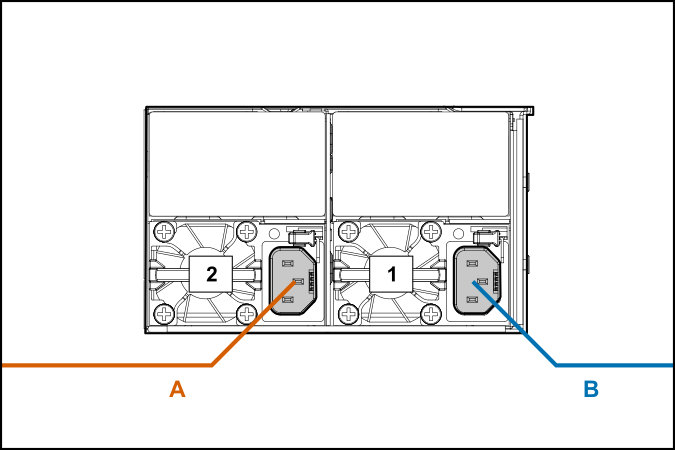
For information on cabling the power supplies for redundancy, see Installing a hot-plug power supply (two power supply configuration).
Four power supply configuration
Observe the following when installing power supplies to support a four power supply configuration, such as 2 + 2, 3 +1, or 4 + 0:
Install the power cage into the server.
Install 800W or 1600W power supplies into power supply bays 1—4.
For redundancy, connect AC power from one power circuit to power supplies 1 and 2 (orange), and then connect power supplies 3 and 4 (blue) to a separate AC circuit.
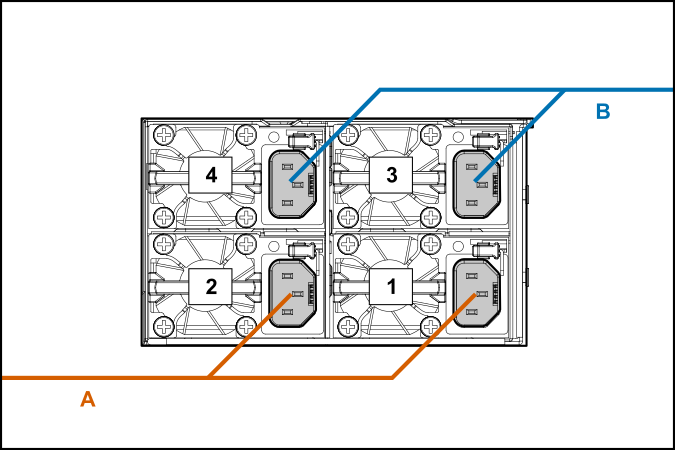
For power supply bay identification, see Rear panel components.
For more information on cabling the power supplies for redundancy, see Installing additional redundant hot-plug power supplies (four power supply configuration).
HPE ProLiant Gen9 power supplies are not supported in HPE ProLiant Gen10 servers.