Installing the Pensando DSP DSC-25 2p SFP28 card with the iLO Sideband ALOM Module
The DSC-25 card can be installed only in the primary riser cage.
Images in the procedure might differ from actual product.
-
Observe the following alerts:
WARNING: To reduce the risk of personal injury from hot surfaces, allow the drives and the internal system components to cool before touching them.CAUTION:
Electrostatic discharge (ESD) can damage electronic components. Be sure that you are properly grounded (earthed) before beginning any installation procedure.
CAUTION:To prevent improper cooling and thermal damage, do not operate the server unless all PCI slots have either an expansion slot cover or an expansion board installed.
- Power down the server.
-
Remove all power:
- Disconnect each power cord from the power source.
- Disconnect each power cord from the server.
-
Do one of the following:
- Extend the server from the rack (Extend the server from the rack).
- Remove the server from the rack (Removing the server from the rack).
-
Remove the access panel (Removing the access panel).
CAUTION: Do not operate the server for long periods with the access panel open or removed. Operating the server in this manner results in improper airflow and improper cooling that can lead to thermal damage.
-
Remove the primary
PCIe riser cage to access the slot on the system board in which to install the
ALOM module.
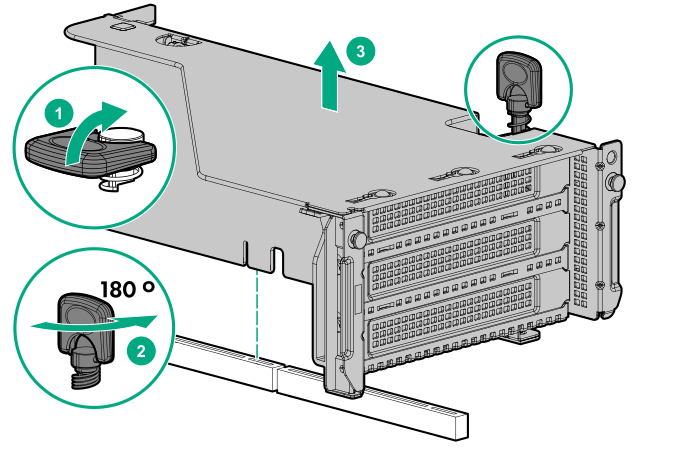
-
Install the
Pensando DSP iLO Sideband ALOM Module into the FlexibleLOM adapter connector on the system board.
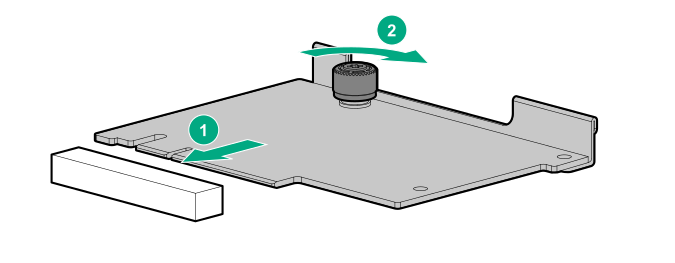
- Remove the shipping cap from the auxiliary cable.
-
Connect the auxiliary cable to the
iLO Sideband ALOM Module:
- Align the connector keying posts to the ALOM module.
- Secure the auxiliary cable to the
ALOM module using the thumb screw.
CAUTION:
Do not over torque the screw.
CAUTION:Do not use a screwdriver to tighten the screw.
CAUTION:Do not twist the cable service loop during installation.
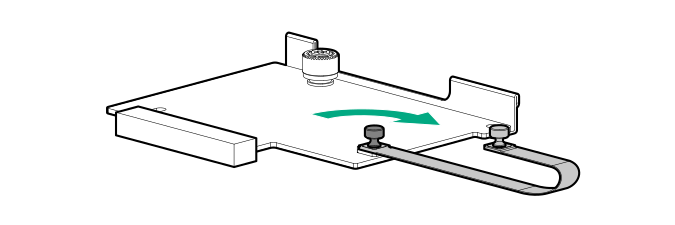
-
Install the
DSC-25 card card.
- Remove the expansion slot blank.
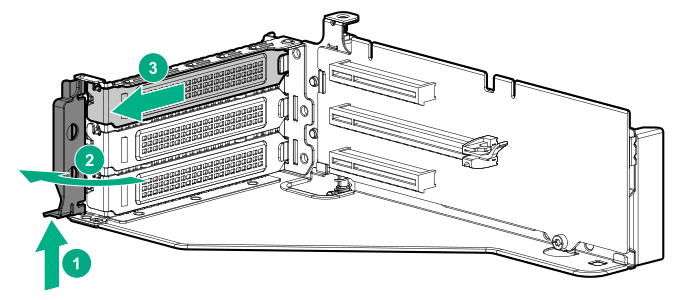
- Install the
DSC-25 card into the slot.
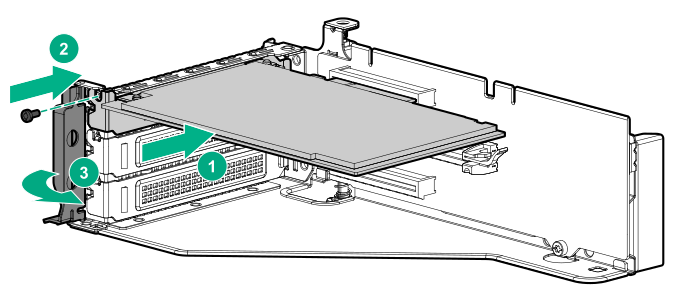
NOTE:Be sure that you install the DSC-25 card into a slot that allows the cable to make connection to the ALOM module.
- Remove the expansion slot blank.
-
Install the
PCIe riser cage into the server.
CAUTION:
Do not twist the cable service loop during installation.

-
Apply the label that reads, "Card with cable attached. Remove riser with care" to the top of the
PCIe riser cage.
CAUTION:
Be sure not to cover any other label or perforations on the PCIe riser cage when applying the label.
- Remove the shipping cap from the auxiliary cable.
-
Connect the auxiliary cable to the
DSC-25 card:
- Align the connector keying posts to the DSC-25 card.
- Secure the auxiliary cable to the
DSC-25 card using the thumb screw.
CAUTION:
Do not over torque the screw.
CAUTION:Do not use a screwdriver to tighten the screw.
CAUTION:Do not twist the cable service loop during installation.
NOTE:The PCIe riser cage is not shown in this illustration for clarity purposes.
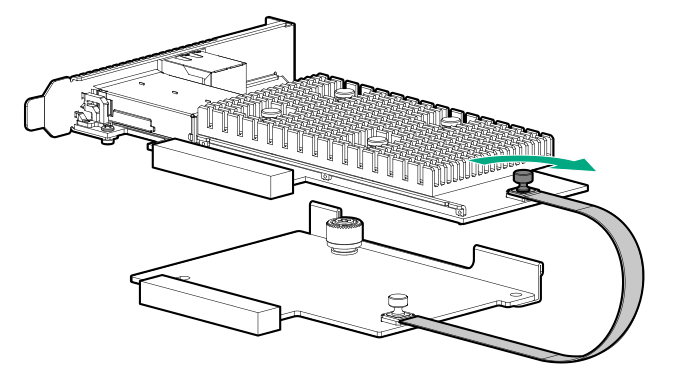
- Install the access panel.
- Slide the server into the rack.
- Connect each power cord to the server.
- Connect each power cord to the power source.
- Power up the server.
-
Admit the new
DSC-25 card to the
Pensando Policy and Services Manager (PSM).
For more information, see the PSM Enterprise Edition User Guide.
The installation is complete.