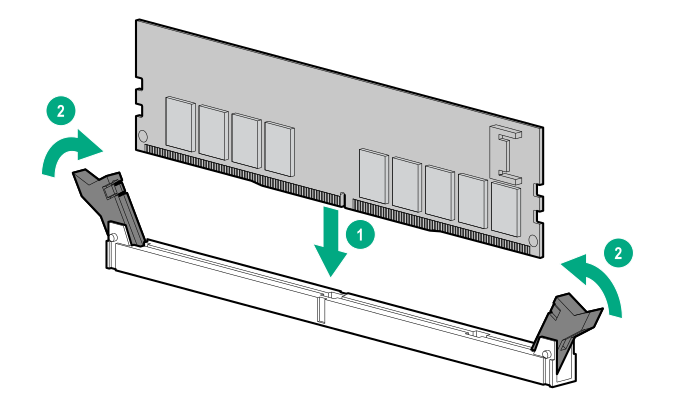Installing an NVDIMM
To avoid damage to the hard drives, memory, and other system components, the air baffle, drive blanks, and access panel must be installed when the server is powered up.
To avoid damage to the hard drives, memory, and other system components, be sure to install the correct DIMM baffles for your server model.
DIMMs are keyed for proper alignment. Align notches in the DIMM with the corresponding notches in the DIMM slot before inserting the DIMM. Do not force the DIMM into the slot. When installed properly, not all DIMMs will face in the same direction.
Electrostatic discharge can damage electronic components. Be sure you are properly grounded before beginning this procedure.
Failure to properly handle DIMMs can cause damage to DIMM components and the system board connector.
Unlike traditional storage devices, NVDIMMs are fully integrated in with the ProLiant server. Data loss can occur when system components, such as the processor or HPE Smart Storage Battery, fails. HPE Smart Storage battery is a critical component required to perform the backup functionality of NVDIMMs. It is important to act when HPE Smart Storage Battery related failures occur. Always follow best practices for ensuring data protection.
Before installing an NVDIMM, be sure the server meets the Server requirements for NVDIMM support.