FlexibleLOM adapter option
For more information about product features, specifications, options, configurations, and compatibility, see the product QuickSpecs on the Hewlett Packard Enterprise website.
CAUTION: To prevent damage to electrical components, properly ground the
server before beginning any installation procedure. Improper grounding can cause ESD.
CAUTION: To prevent improper cooling and thermal damage, do not operate the
server unless all expansion slots have either an expansion slot cover or an expansion board installed.
- Power down the server.
-
Remove all power:
- Disconnect each power cord from the power source.
- Disconnect each power cord from the server.
- Remove the server from the rack
- Remove the access panel.
-
Remove the FlexibleLOM blank.
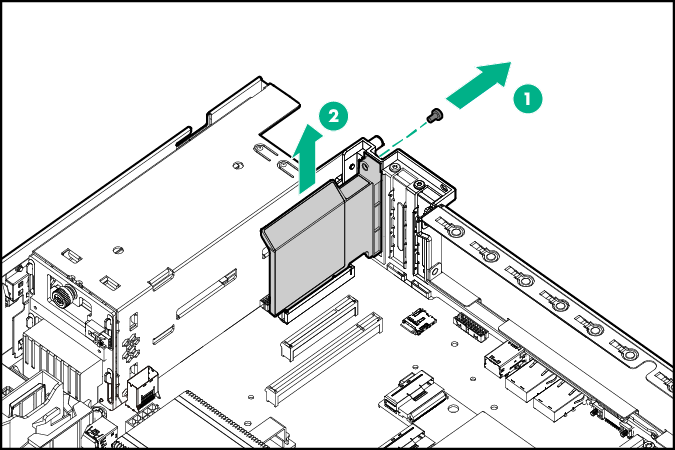
-
Install the FlexibleLOM adapter.
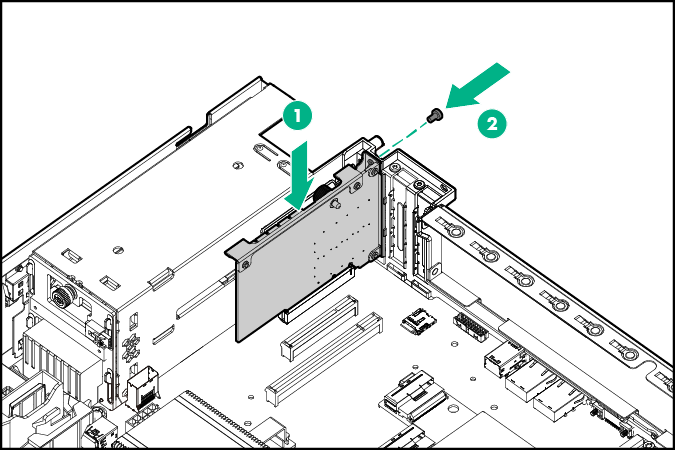
- Install the access panel.
- Install the server into the rack.
- Connect the LAN segment cables.
- Power up the server.