Installing a DIMM
- Power down the server.
-
Remove all power:
- Disconnect each power cord from the power source.
- Disconnect each power cord from the server.
- Remove the server from the rack.
- Remove the access panel.
- Remove the air baffle.
- Open the DIMM slot latches.
-
Install the
DIMM.
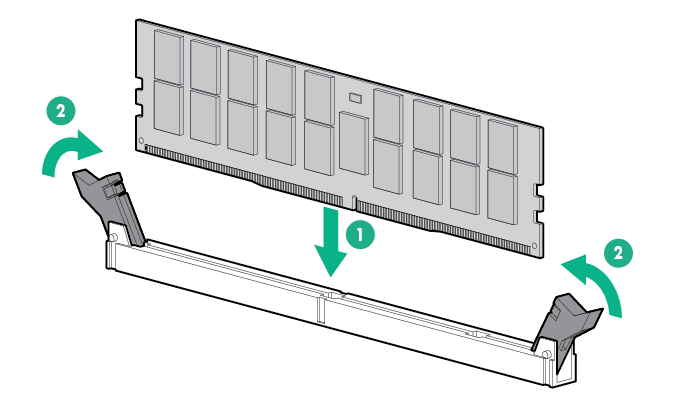
- Install the air baffle.
- Install the access panel.
- Install the server into the rack.
- Power up the server.
After installing the DIMMs, use BIOS/Platform Configuration (RBSU) in the UEFI System Utilities to configure the memory protection mode.