Install the fan option
WARNING: To reduce the risk of personal injury from hot surfaces, allow the drives and the internal system components to cool before touching them.
- Power down the server.
-
Remove all power:
- Disconnect each power cord from the power source.
- Disconnect each power cord from the server.
- Remove the server from the rack.
- Remove the access panel.
-
Remove the fan cage cover.
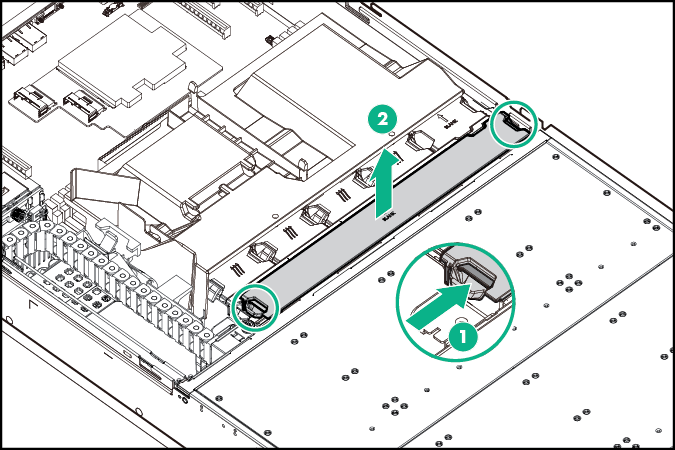
-
Install the fans.
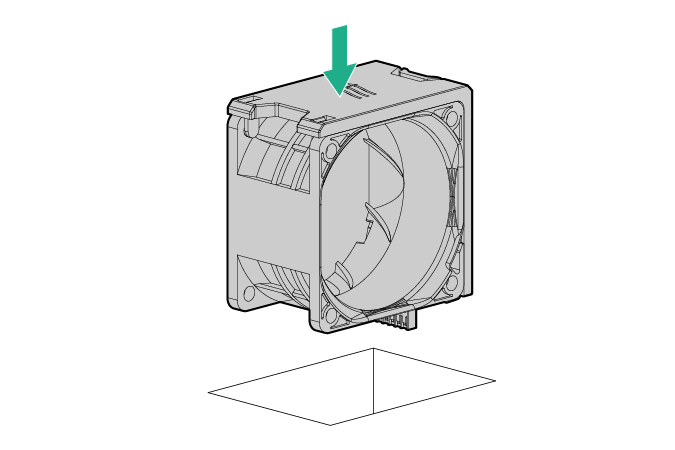
Store any unused fans as spares.
- Install the access panel.
- Install the server into the rack.
- Power up the server.