Remove the access panel
WARNING: To reduce the risk of personal injury from hot surfaces, allow the internal system components to cool before touching them.
- Power down the server.
- Remove the server from the rack.
- Use a screwdriver to loosen the access panel screws.
-
Slide the access panel toward the rear of the
server, then lift it from the
server.
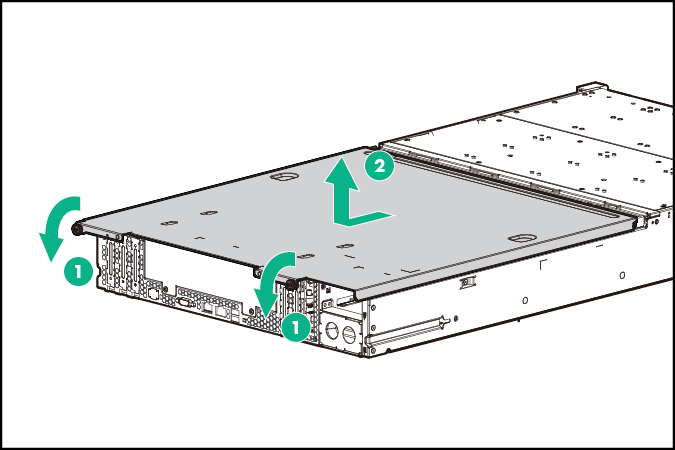
Turn the access panel over to locate the HPE Apollo 4200 Gen9 Server hood label. This label provides convenient access to component identification, LED status indicators, and system maintenance switch settings information.