Installing an SSD module on the M.2 SSD enablement board
-
Power down the
server.
- Disconnect each power cord from the power source.
- Disconnect each power cord from the server.
- Remove all power:
- Remove the server from the rack.
- Remove the access panel.
- Remove the air baffle.
-
Do one of the following:
- If you intend to install the SSD module in an M.2 SSD enablement board located in the PCI riser cage, make sure the board surface is accessible. Remove the PCI riser cage as needed.
- If you intend to install the SSD module in an M.2 SSD enablement board located in an onboard expansion slot, disconnect the existing M.2 SSD SATA cable from the enablement board, and then remove the enablement board.
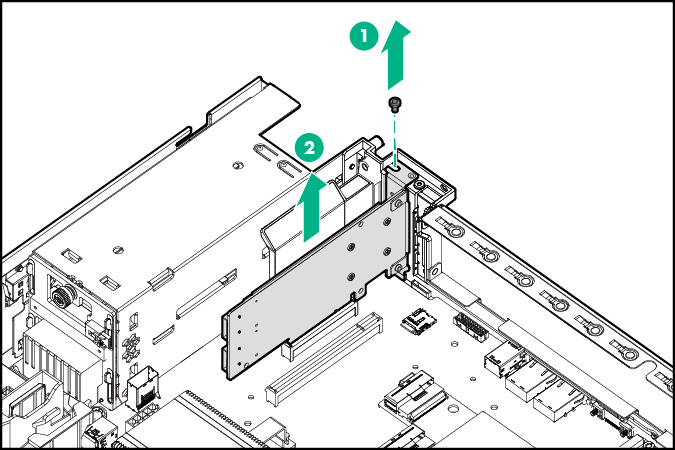
-
Install the SSD module on the M.2 SSD enablement board.
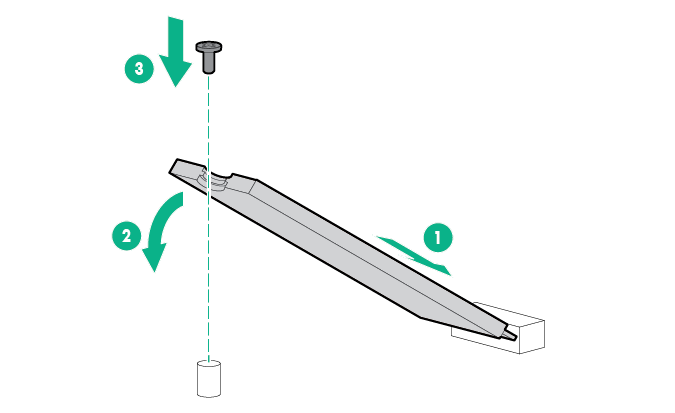
-
Do one of the following:
- If removed, install the PCI riser cage.
- If removed, install the M.2 SSD enablement board.
- Install the air baffle.
- Install the access panel.
- Install the server into the rack.
- Power up the server.