Installing the M.2 SSD enablement board
- Power down the server.
-
Remove all power:
- Disconnect each power cord from the power source.
- Disconnect each power cord from the server.
- Remove the server from the rack.
- Remove the access panel.
- Remove the air baffle.
-
To install the M.2 SSD enablement board in the onboard expansion slots, do the following:
-
Remove the full-height bracket from the M.2 SSD enablement board.

-
Install the low-profile bracket on the M.2 SSD enablement board.

-
Remove the onboard PCI expansion slot cover.
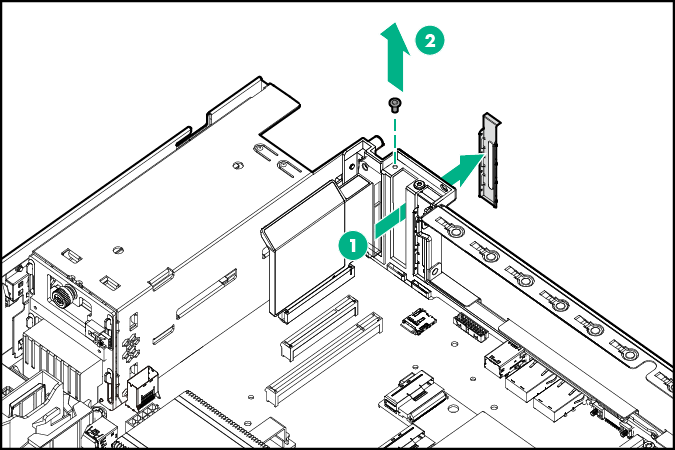
-
Install the M.2 SSD enablement board. Verify that the board is firmly seated in the slot.
-
M.2 SSD enablement board installed in the onboard PCIe3 x8 expansion slot 1
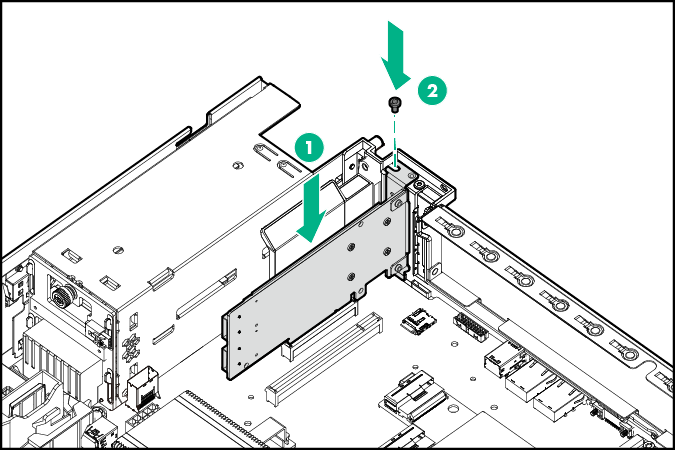
-
M.2 SSD enablement board installed in the onboard PCIe3 x16 expansion slot 2
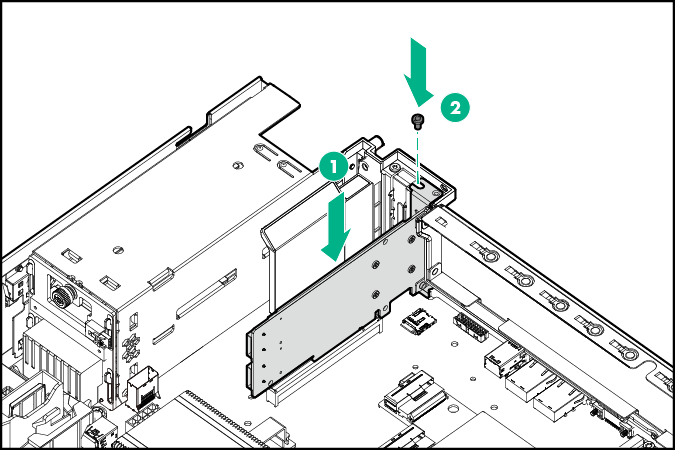
-
- Open the cable management holder.
- Connect the SATA cables to the M.2 SSD enablement board and the system board.
- Close the cable management holder.
-
Secure the extra length of the SATA cables in the cable management holder.
-
M.2 SSD cabling from the onboard PCIe3 x8 expansion slot 1
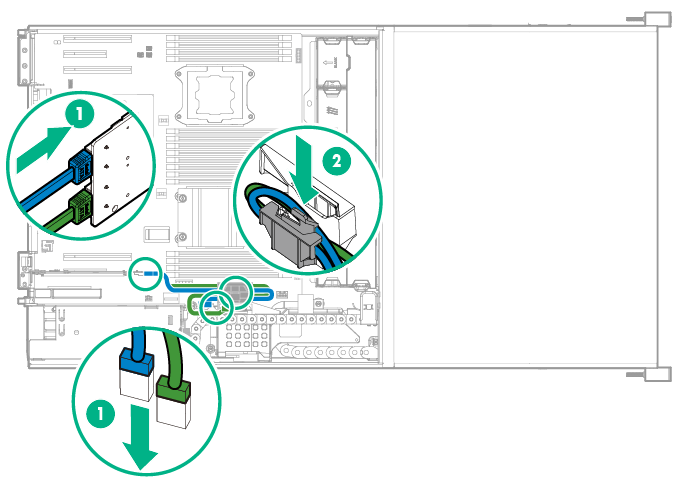
-
M.2 SSD cabling from the onboard PCIe3 x16 expansion slot 2
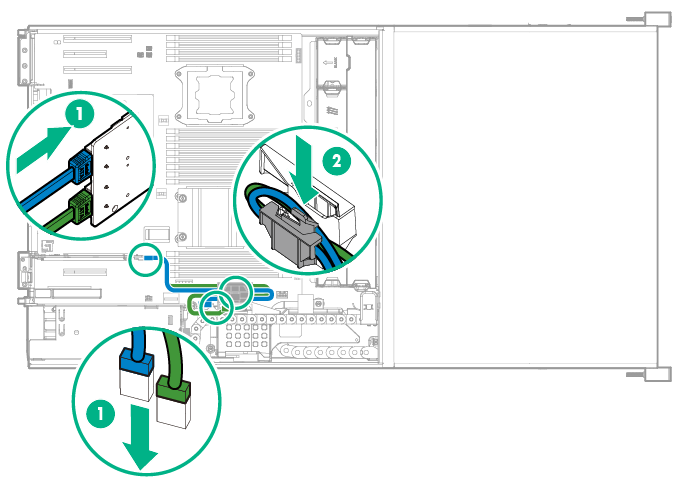
-
-
Remove the full-height bracket from the M.2 SSD enablement board.
-
To install the M.2 SSD enablement board in the PCI riser cage, do the following:
- Remove the PCI riser cage.
-
Remove the riser slot cover.
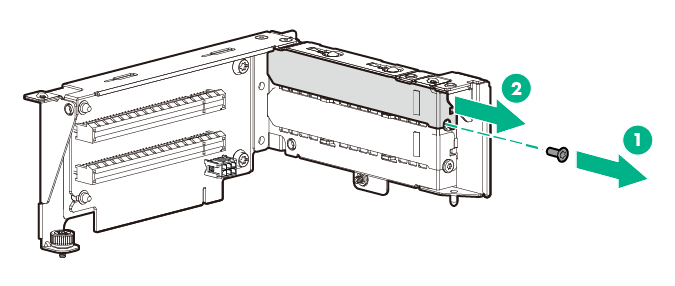
-
Install the M.2 SSD enablement board. Verify that the board is firmly seated in the slot.
-
M.2 SSD enablement board installed in the PCIe3 x8 riser board slot 3
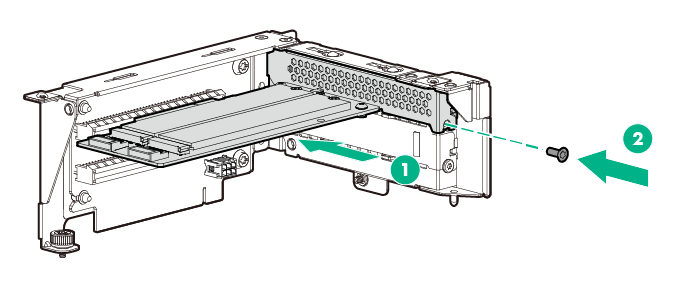
-
M.2 SSD enablement board installed in the PCIe3 x8 riser board slot 4
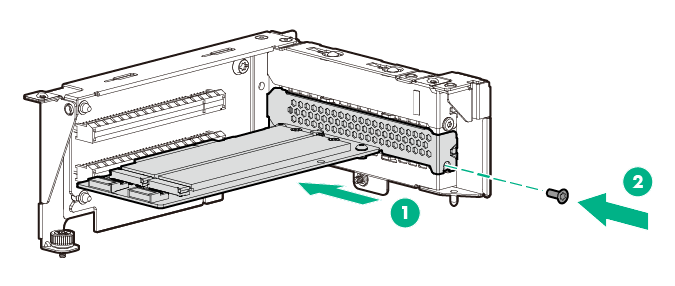
-
- Install the PCI riser cage.
- Open the cable management holder.
- Connect the SATA cables to the M.2 SSD enablement board and the system board.
- Close the cable management holder.
-
Secure the extra length of the SATA cables in the cable management holder.
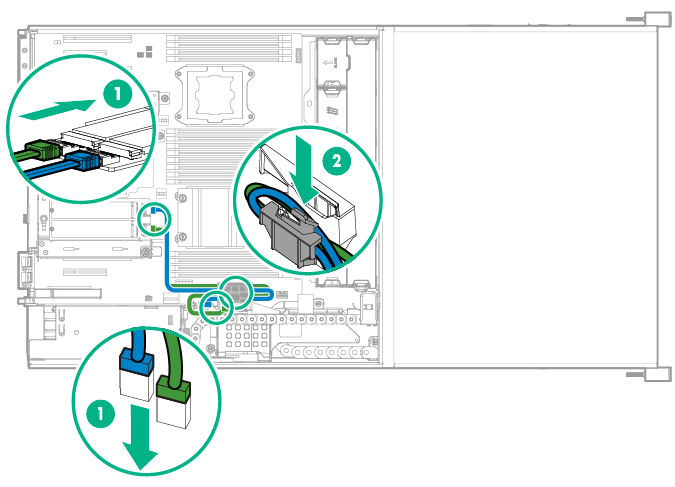
- Install the air baffle.
- Install the access panel.
- Install the server into the rack.
- Power up the server.
To manage and monitor the SSD modules, use Smart Storage Administrator.