Install the P440 controller and its Mini-SAS Y-cable
In the six-bay SFF rear drive configuration, the P440 controller is supported in the low-profile PCIe expansion slots 1, 2, 5, 6, and 7.
-
Remove the air scoop from the storage controller.
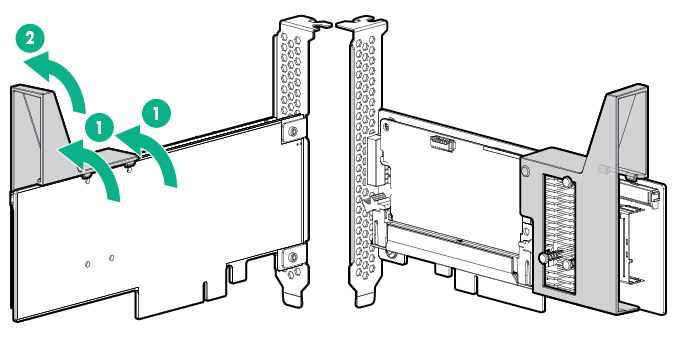
-
Remove the full-height bracket from the storage controller and attach the low-profile bracket.
For more information, see the documentation that ships with the option.
- If you intend to use an FBWC module, install the module on the storage controller.
-
Remove the onboard PCI expansion slot cover.
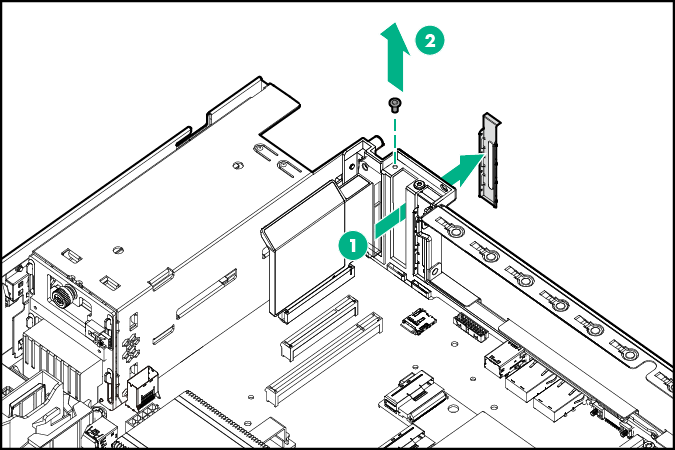
-
Install the storage controller.
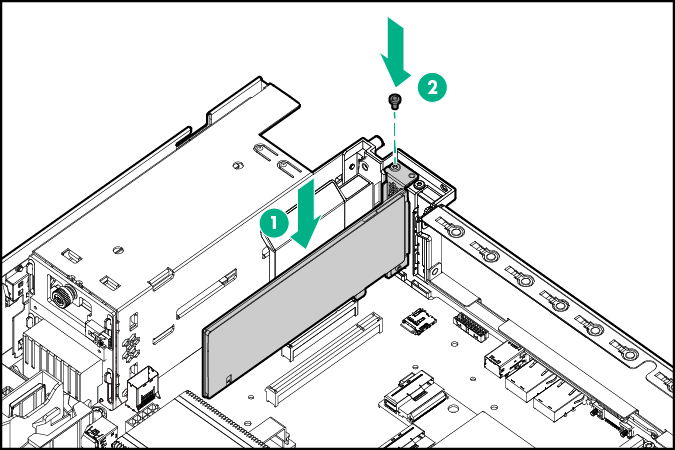
- Remove the plastic connector covers from the Mini-SAS Y-cable.
- Remove the cable tie securing the split ends of the Mini-SAS Y-cable.
-
Connect the split ends of the Mini-SAS Y-cable to ports 1 and 2 of the rear drive backplane.
The connector marked as P1 must be connected to port 1 and the connector marked as P2 must be connected to port 2.
- Connect the common end of the Mini-SAS Y-cable to the storage controller.
-
Depending on the location of the storage controller, secure the Mini-SAS Y-cable in the rear drive cage cable clip or position it on top of the air baffle.
- P440 controller Mini-SAS Y-cable connections from the PCIe expansion slot 1 or 2
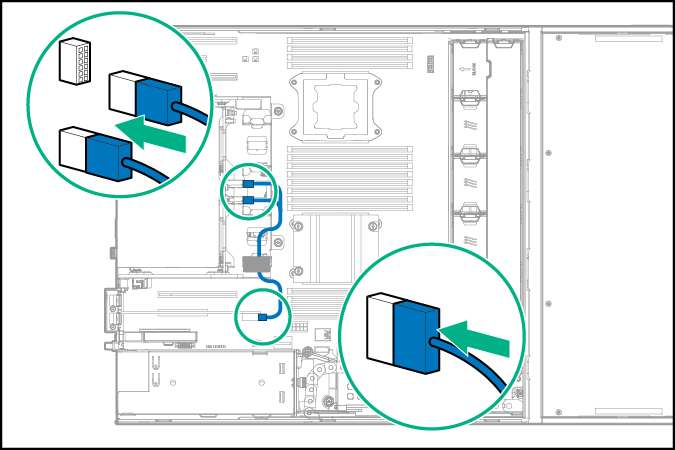
- P440 controller Mini-SAS Y-cable connections from the PCIe expansion slot 5, 6 or 7
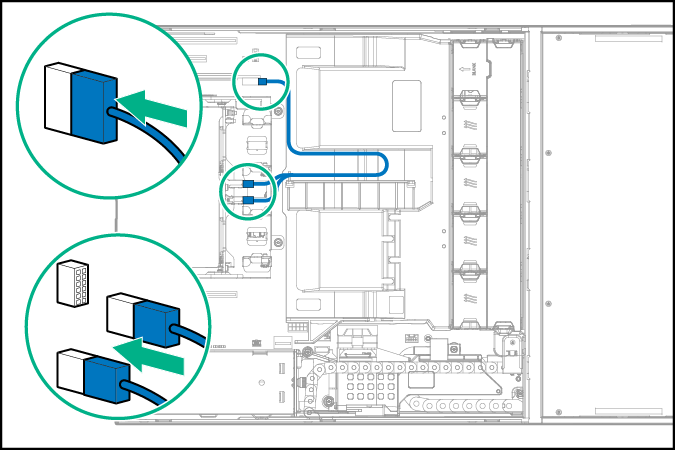
- P440 controller Mini-SAS Y-cable connections from the PCIe expansion slot 1 or 2