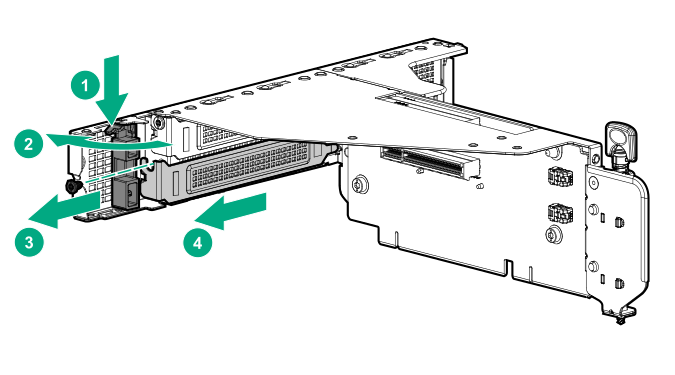Removing and replacing an expansion slot blank
Prerequisites
T-10 Torx screwdriver
Procedure
- Power down the server.
-
Remove all power:
- Disconnect each power cord from the power source.
- Disconnect each power cord from the server.
- Do one of the following:
- Remove the access panel.
- Remove the riser cage.
-
Remove the slot blank:
- Press the latch on the slot blank retainer.
- Open the slot blank retainer.
- Remove one T-10 screw on the slot.
- Remove the slot blank.
Primary riser cage
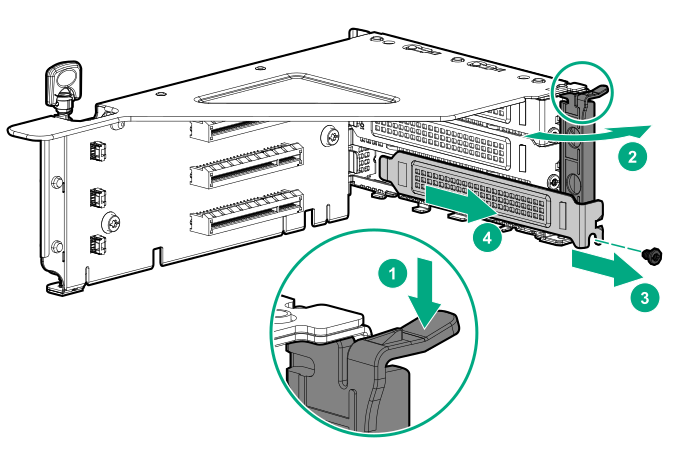
Secondary riser cage
Slot 4
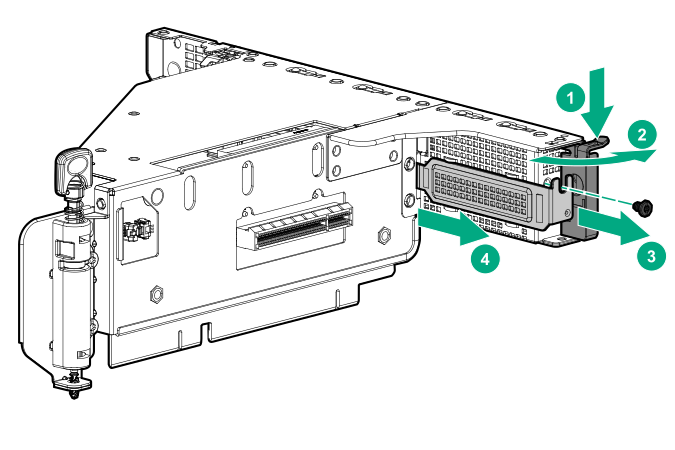
Slot 5 or 6