Removing the system board
Prerequisites
Before you perform this procedure, make sure that you have the following items available:
T-15 Torx screwdriver
T-30 Torx screwdriver
System board handle tool
Processor-heatsink dust cover
Procedure
- If installed, remove the front bezel.
- Power down the server.
-
Remove all power:
- Disconnect each power cord from the power source.
- Disconnect each power cord from the server.
- Remove the server from the rack.
- Remove the inner rail to loose side screws on the redundant power supply cage.
- Remove the access panel.
- Remove the air baffle.
- Remove all fans.
- Disconnect all cables from system board.
- Remove the power supply.
- If installed, remove one of the following:
- If installed, remove the redundant power supply cage.
- Remove the primary riser cage.
- Remove the Media Module.
- Remove the energy pack holder.
- Remove the DIMM guard.
- Remove all DIMMs.
-
Observe the following cautions.
CAUTION: Be sure to loosen each heatsink nut in the order indicated. Otherwise, damage might occur to the heatsink or processor.CAUTION: Install the processor heatsink assembly as soon as possible after removing it. Do not leave the processor socket unpopulated for extended periods of time.
-
Remove the processor heatsink assembly:
- Allow the heatsink to cool.
- Loosen the heatsink nuts in the order specified by the label on the heatsink.
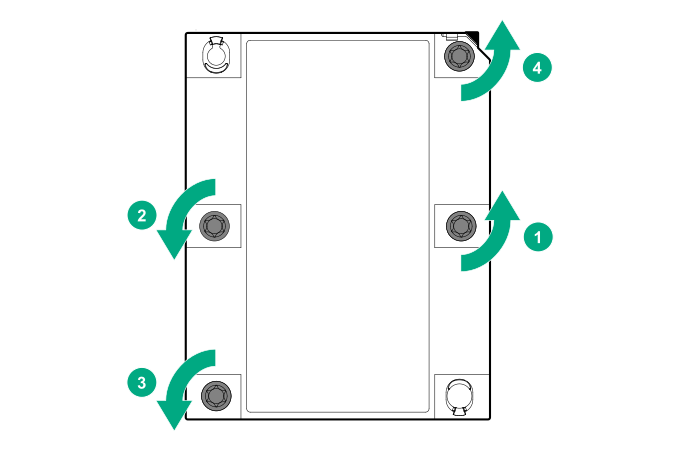
- Lift the processor heatsink assembly and move it away from the system board.
- Turn the assembly over and place it on a work surface with the processor facing up.
- Install the dust cover on each processor socket on the failed system board.
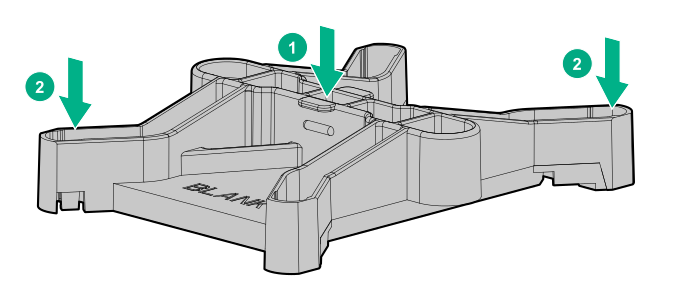
-
Remove the system board:
- Remove screws from system board.
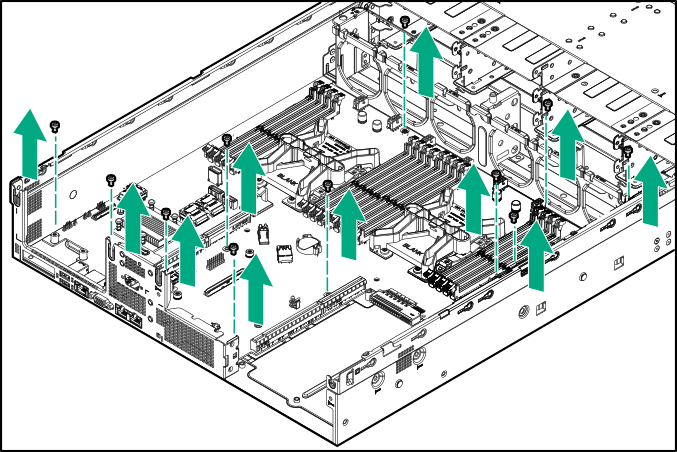
- Install the system board handle tool on the dust cover of processor 1 shown as the following illustration.
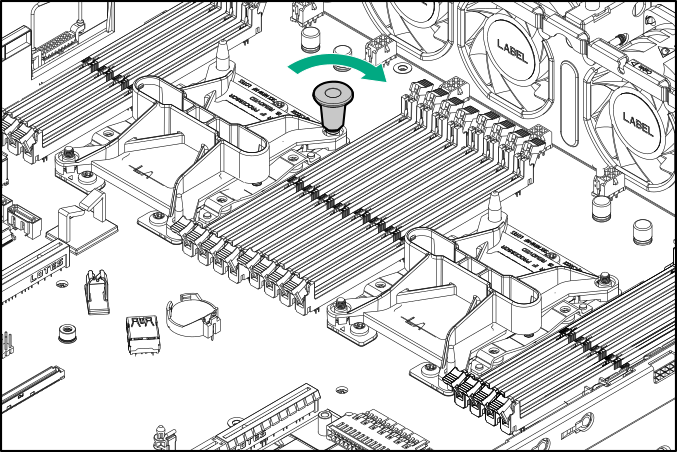
- Hold the handle tool to lift the system board
- Grasp the RPS connector area to lift the system board.
- When the front edge of system board is higher than the fan cage, remove the system board from the rear panel.
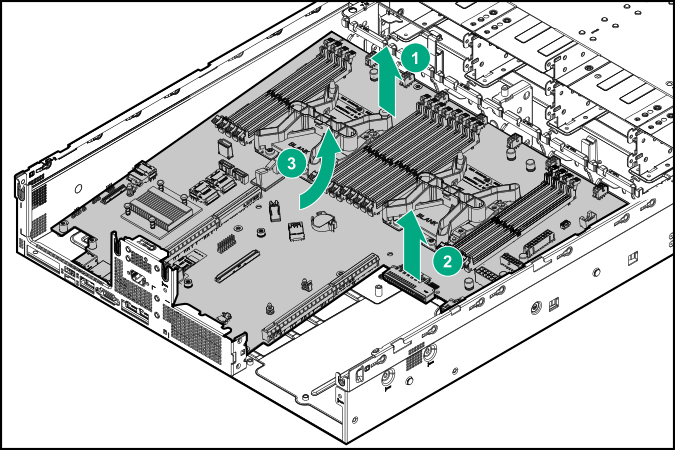
- Remove screws from system board.
- Remove the handle from the failed system board.