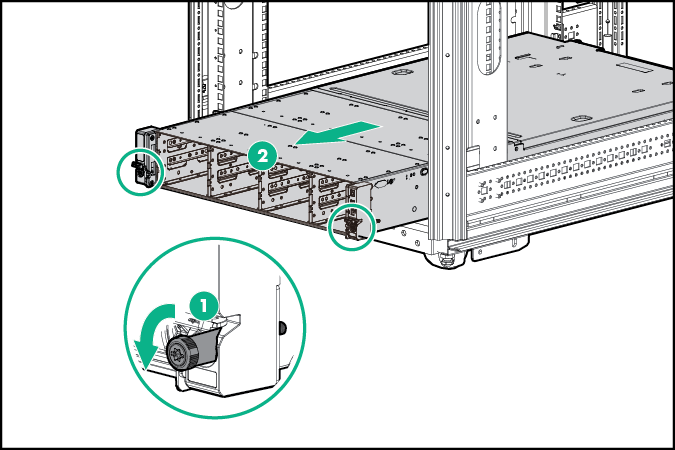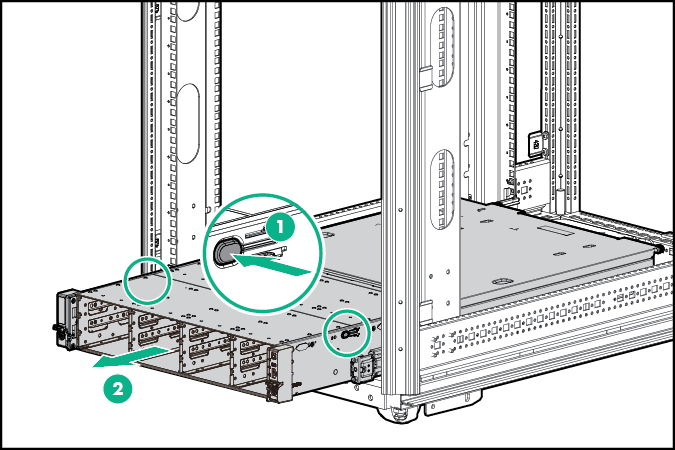Remove the system from the rack
WARNING: To reduce the risk of personal injury from hot surfaces, allow the drives, power supplies, and internal system components to cool before touching them.
WARNING:
To reduce the risk of personal injury or damage to the equipment, be sure that:
- The rack is bolted to the floor using the concrete anchor kit.
- The leveling feet extend to the floor.
- The full weight of the rack rests on the leveling feet.
- The racks are coupled together in multiple rack installations.
- Only one component is extended at a time. If more than one component is extended, a rack might become unstable.
Procedure
- Back up all system data.
- Power down the system (Power down the system).
-
Remove all power:
- Disconnect each power cord from the power source.
- Disconnect each power cord from the system.
- Disconnect all peripheral cables from the system.
-
Remove the
system from the
rack:
- Place the system on a flat, level surface.