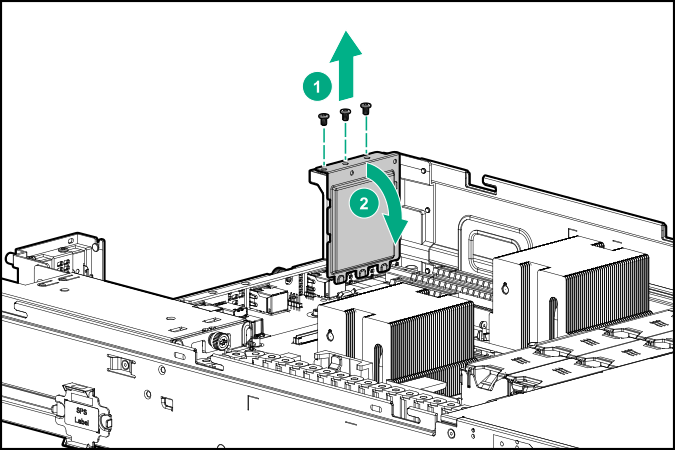Remove the air blocker from PCIe expansion slots 5–7
The PCIe expansion slots 5–7 are associated with processor 2. To enable expansion board installation in these slots, remove the slot cover air blocker.
Procedure
- Power down the system (Power down the system).
-
Remove all power:
- Disconnect each power cord from the power source.
- Disconnect each power cord from the system.
- Remove the system from the rack (Remove the system from the rack).
- Place the system on a flat, level work surface.
- Remove the access panel (Remove the access panel).
-
Remove the air blocker from the
system.