Installing the Pensando DSP DSC-25 2p SFP28 card
Procedure
- Power down the system (Power down the system).
-
Remove all power:
- Disconnect each power cord from the power source.
- Disconnect each power cord from the system.
- Remove the system from the rack (Remove the system from the rack).
- Place the system on a flat, level work surface.
- Remove the access panel (Remove the access panel).
-
Remove the
PCIe riser cage, if applicable.
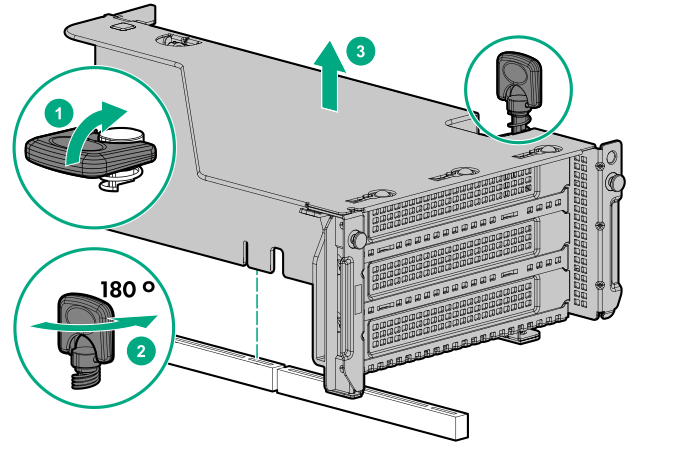
NOTE:Image may differ from actual product.
-
Install the
Pensando DSP DSC-25 2p SFP28 card into the
PCIe slot.
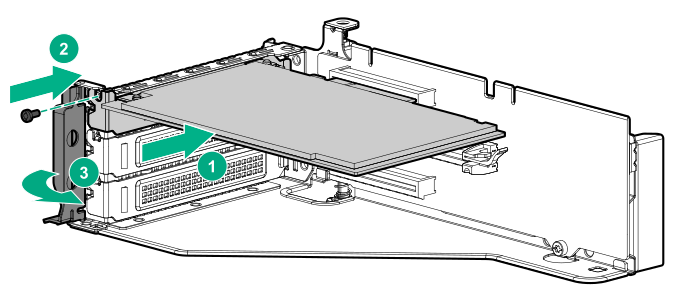
NOTE:Image may differ from actual product.
-
Install the
PCIe riser cage into the server.
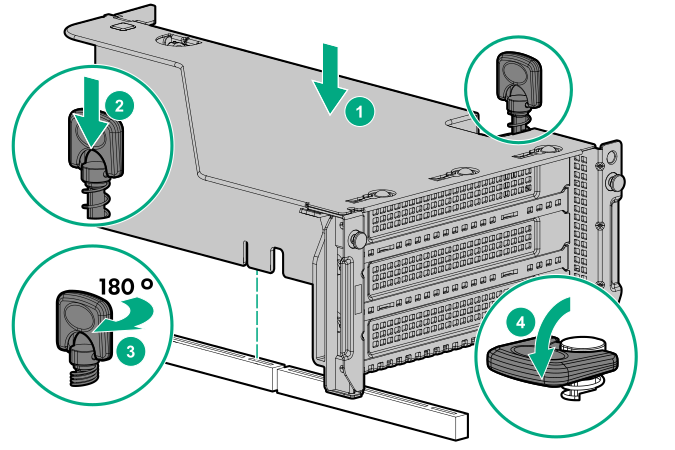
NOTE:Image may differ from actual product.
- Install the access panel.
- Slide the server into the rack.
- Connect each power cord to the server.
- Connect each power cord to the power source.
- Power up the server.
-
Admit the new
DSC-25 card to the
Pensando Policy and Services Manager (PSM).
For more information, see the PSM Enterprise Edition User Guide.