Open the cable management holder
Procedure
- Power down the system (Power down the system).
-
Remove all power:
- Disconnect each power cord from the power source.
- Disconnect each power cord from the system.
- Remove the system from the rack (Remove the system from the rack).
- Place the system on a flat, level work surface.
- Remove the access panel (Remove the access panel).
- Extend the front drive cages out of the chassis (Extend the front drive cages out of the chassis).
-
Press and hold the cable management holder release latch, and then open the holder.
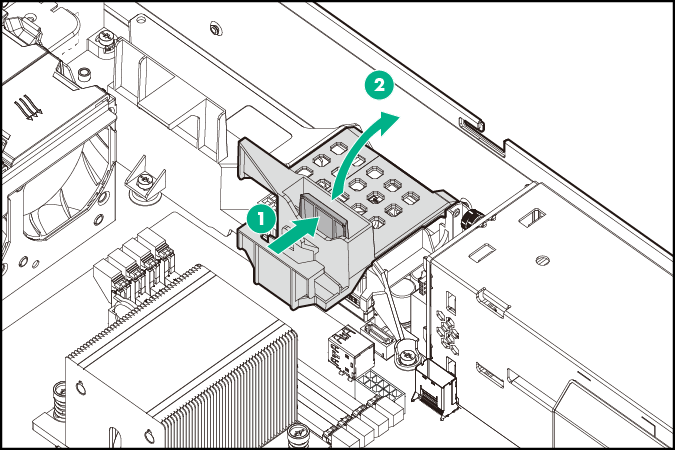
- Remove the cables from the cable management holder.