Installing an internal USB device
Procedure
- If installed, remove the front bezel.
- Power down the server.
-
Remove all power:
- Disconnect each power cord from the power source.
- Disconnect each power cord from the server.
- Disconnect all peripheral cables from the server.
- Do one of the following:
- Remove the access panel.
- Locate the internal USB connector.
-
Plug in the USB device into the internal USB port.
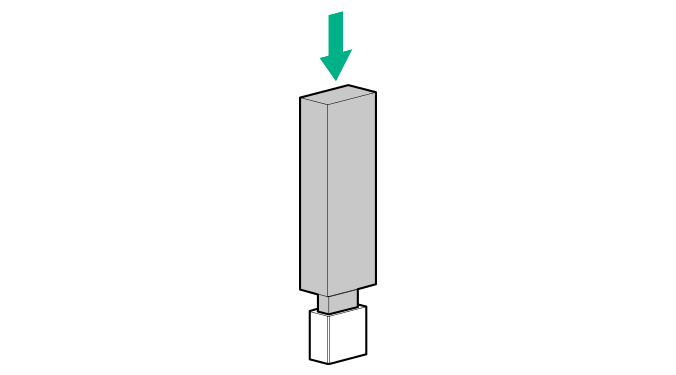
- Install the access panel.
- Install the server into the rack.
- Connect all peripheral cables to the server.
- Connect each power cord to the server.
- Connect each power cord to the power source.
- Power up the server.
- If removed, install the front bezel.
The installation is complete.