Installing the rear 2-bay SFF drive cage
Prerequisites
Before you perform this procedure, make sure that you have a T-15 Torx screwdriver available.
Procedure
- Power down the server.
-
Remove all power:
- Disconnect each power cord from the power source.
- Disconnect each power cord from the server.
- Disconnect all peripheral cables from the server.
- Remove the server from the rack.
-
To access side screws of rear 2-bay SFF drive cage, remove the left inner rail.
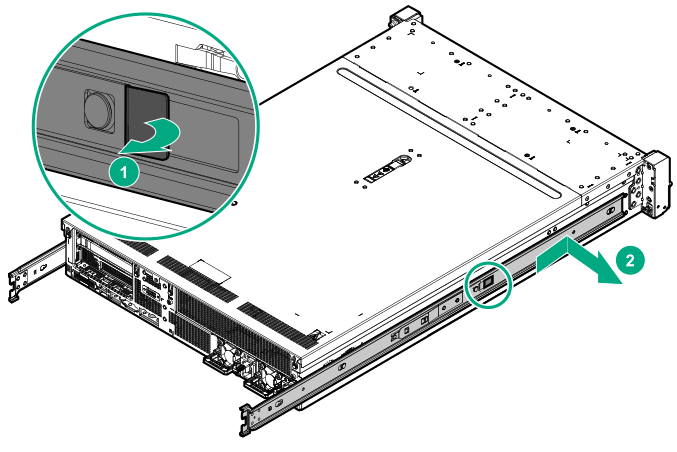
- Remove the access panel.
- Remove the air baffle.
-
If installed, remove one of the following components:
- Secondary riser cage blank
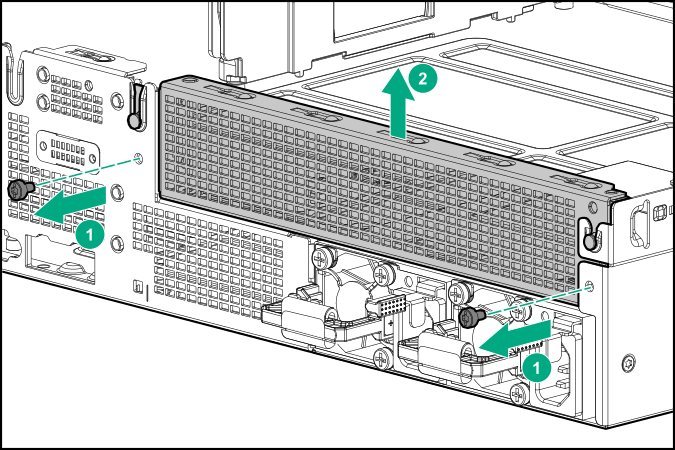
- Secondary riser cage
- Secondary riser cage blank
-
Install the rear 2-bay SFF drive cage:
- Remove the screw from the system board.
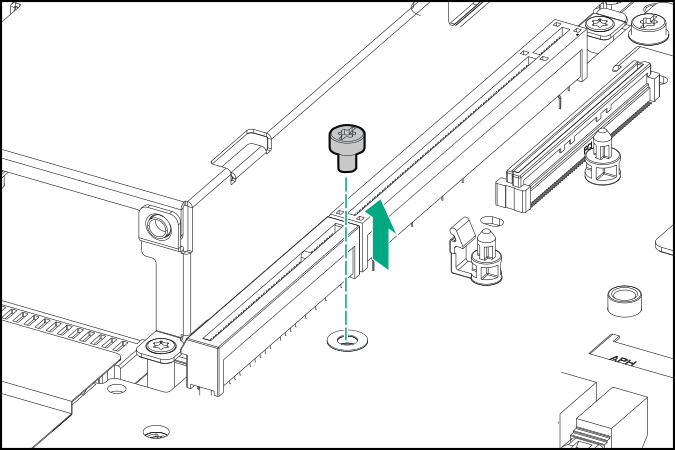
- Install the rear 2-bay SFF drive cage, and then install the screws.
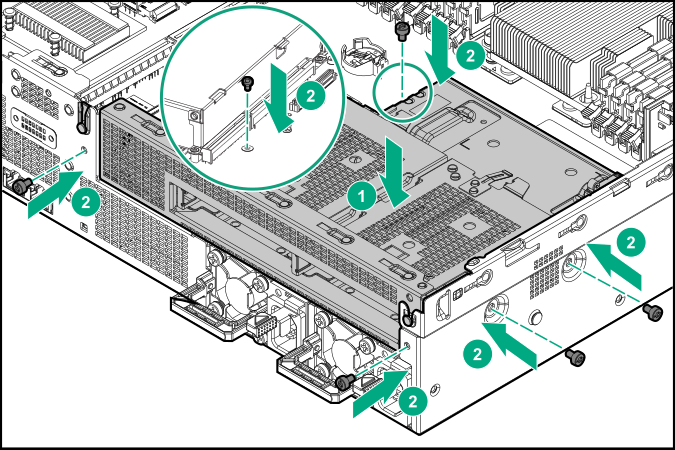
- Remove the screw from the system board.
- Connect the Mini-SAS cable or the SATA and the SATA management port cables.
- Connect rear 2-bay SFF power cable.
- Install the drives.
- Install the air baffle.
- Install the access panel.
- Install the server into the rack.
- Connect all peripheral cables to the server.
- Connect each power cord to the server.
- Connect each power cord to the power source.
- Power up the server.
The installation is complete.