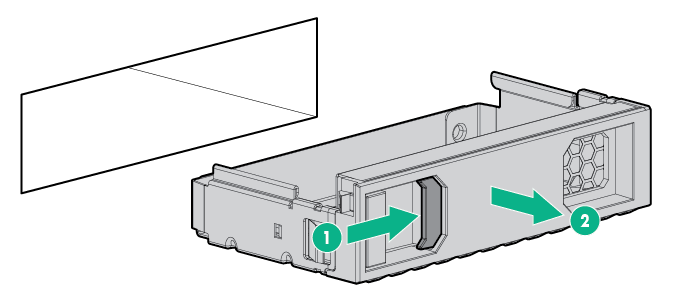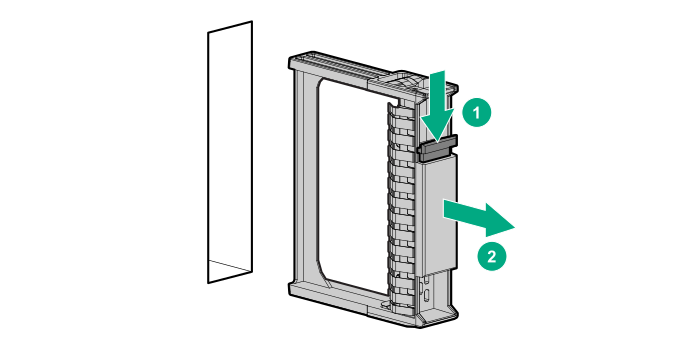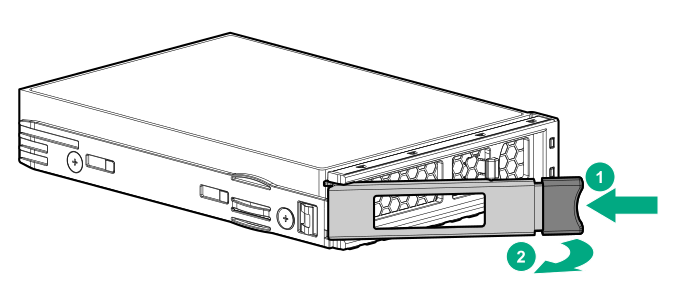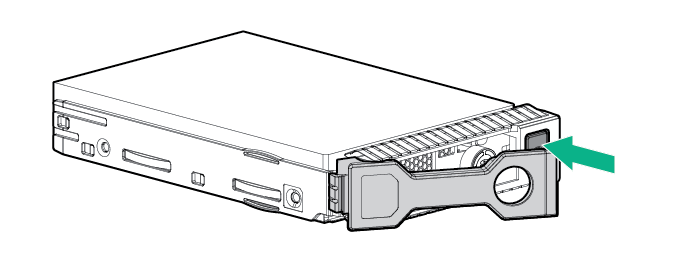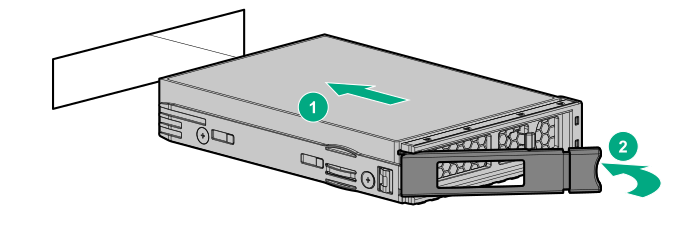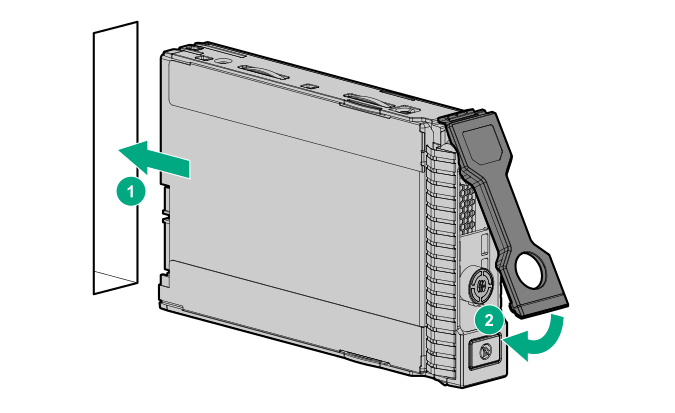Installing a hot-plug SAS or SATA drive
Prerequisites
If rear 2-SFF drives are installed, review Fan population guidelines to make sure that the server has adequate fans installed.
Procedure
The installation is complete.
To configure arrays, see the HPE Smart Array SR Gen10 Configuration Guide at the Hewlett Packard Enterprise website.