Installing the two-slot PCIe riser cage
CAUTION: To prevent damage to electrical components, properly ground the
system before beginning any installation procedure. Improper grounding can cause electrostatic discharge.
Prerequisites
Before you perform this procedure, make sure that you have the following items available:
The components included with the hardware kit
Torx T-15 screwdriver
Procedure
- Power down the system (Power down the system).
-
Remove all power:
- Disconnect each power cord from the power source.
- Disconnect each power cord from the system.
- Remove the system from the rack (Remove the system from the rack).
- Place the system on a flat, level work surface.
- Remove the access panel (Remove the access panel).
- If there is a controller or expansion board to be installed in the riser cage, connect the cabling (Cabling).
- Install the controller into the PCIe riser cage (Installing a storage controller ).
-
Install the PCIe riser cage.
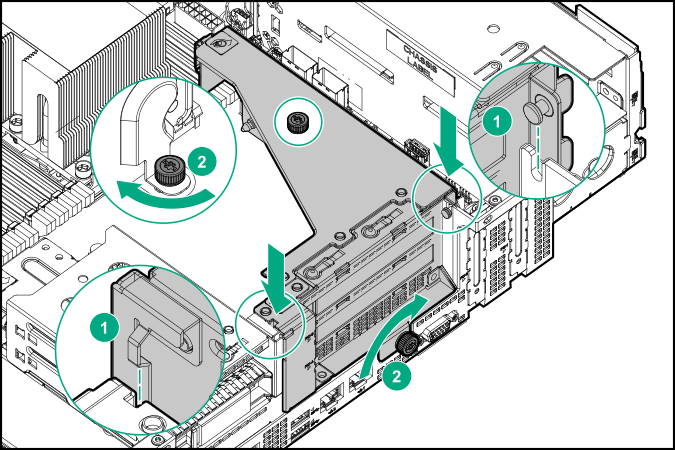
- Install the access panel (Install the access panel).
- Install the system into the rack (Installing the system into the rack).
- Power up the system (Power up the system).