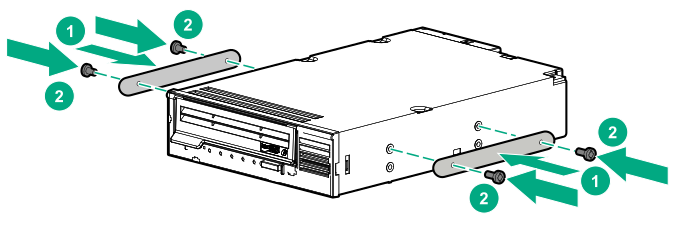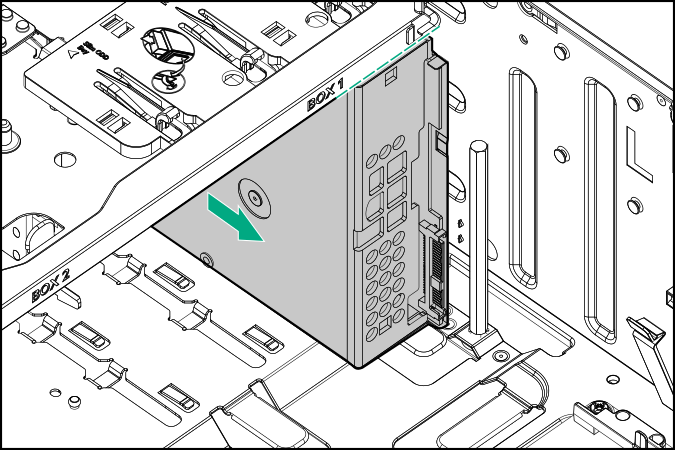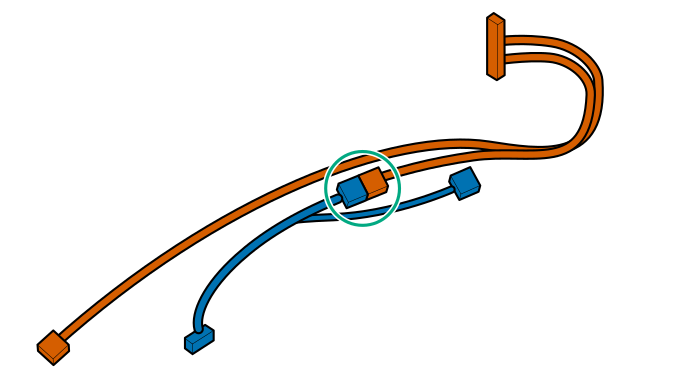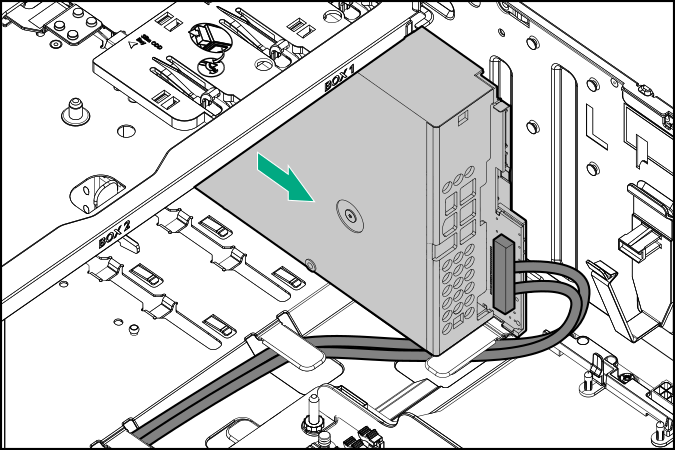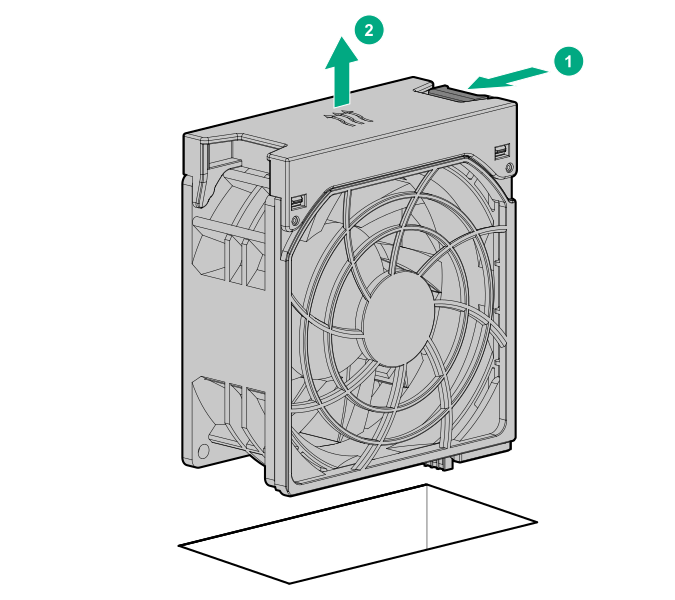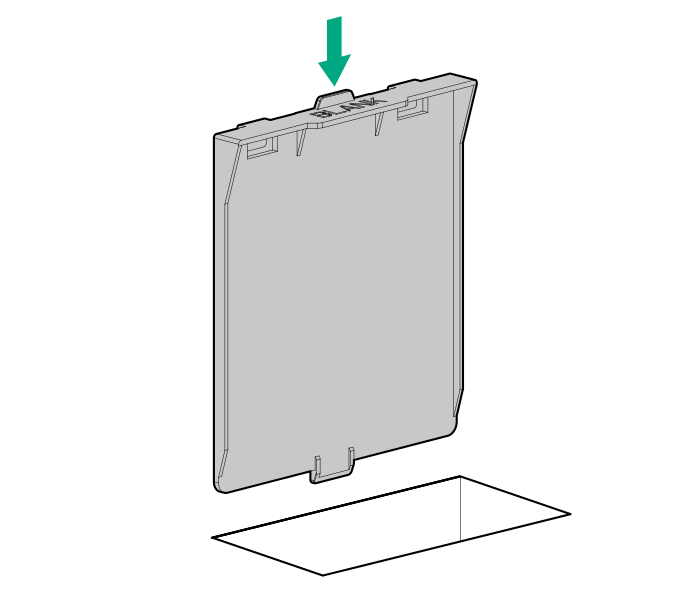Installing a SAS LTO tape drive
The half‑height media bay 1 supports the installation of a SAS LTO tape drive option.
Prerequisites
Before you perform this procedure:
Make sure that a Smart Array controller board option is installed.
In a server that has the maximum number of drives installed in box 2 and box 3, and the RDX drive is present in the half-height media bay 2, make sure that the fan cage is installed.
Make sure that you have the following items available:
Fan blank
LTO tape drive SAS-power Y-cable
LTO/RDX power extension Y-cable
LTO tape drive option – The SAS and/or power cables that ship with the drive option will not be used in this server.
T-15 Torx screwdriver
Procedure
The installation is complete.