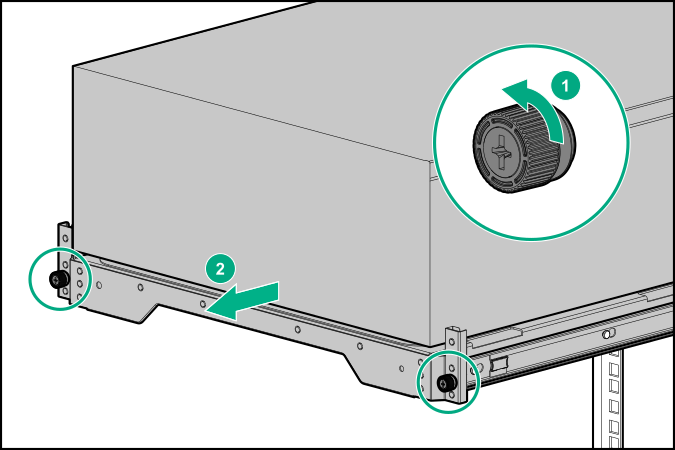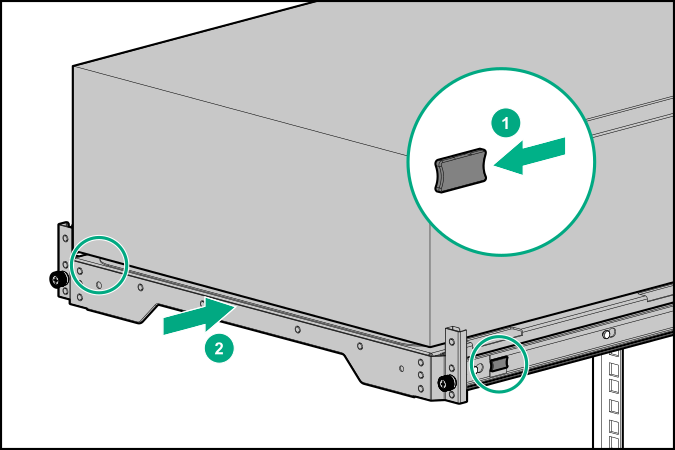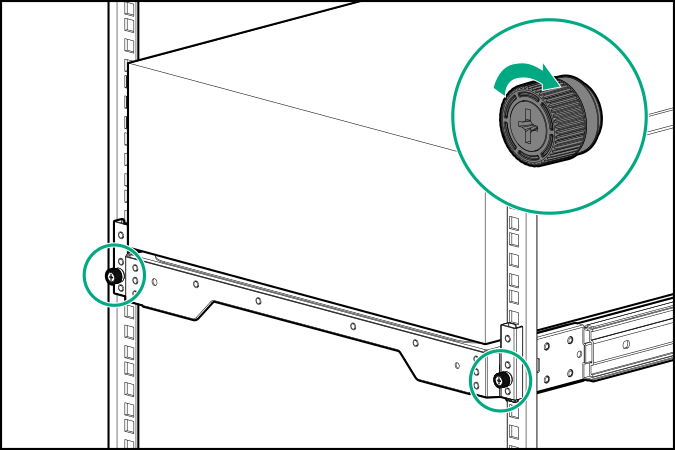Procedure
-
If the rear panel cables are not secured by a cable management arm, do the following:
- Power down the server.
- Disconnect all peripheral cables from the server.
- Disconnect each power cord from the server.
WARNING: To reduce the risk of personal injury or equipment damage, be sure that the rack is adequately stabilized before extending a component from the rack.
-
Slide the server tray out of the rack:
- Loosen the server tray thumbscrews.
- Grasp the tray notch to slide the server out of the rack.
WARNING: To reduce the risk of personal injury, be careful when pressing the server rail-release latches and sliding the server into the rack. The sliding rails could pinch your fingers.
-
After performing the installation or maintenance procedure, slide the server tray into the rack:
- Press and hold the blue release latches on both rails, and then slide the server tray back into the rack.
- Tighten the server tray thumbscrews.
-
If the rear panel cables were disconnected because a cable management arm is not in use, do the following:
- Connect each power cord to the server.
- Connect all peripheral cables to the server.
-
Power up the server.