Installing the 4 LFF non-hot-plug drive cage
Prerequisites
Before you perform this procedure, make sure that you have the following items available:
Drive cage option kit
LFF non-hot-plug drive option
T-15 Torx screwdriver
Procedure
- Remove the front bezel.
- Power down the server.
-
Remove all power:
- Disconnect each power cord from the power source.
- Disconnect each power cord from the server.
- Disconnect all peripheral cables from the server.
-
Do one of the following:
Server in tower mode: Position the tower server for hardware configuration.
Server in rack mode: Extend the server from the rack.
- Remove the access panel.
- Remove the air baffle.
- If installed, remove the fan cage.
-
Do one of the following:
If the drive cage is to be installed in box 1, remove the media bay blanks.
Retain the blanks for future use.
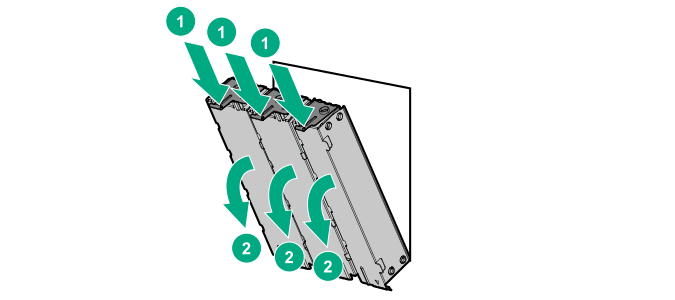
If the drive cage is to be installed in box 2 or 3, remove the drive cage blank.
Retain the blank for future use.
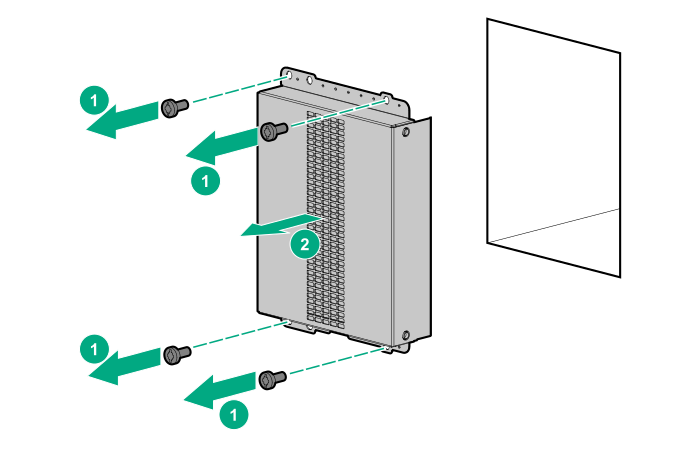
- Install the LFF non-hot-plug drives.
-
Install the drive cage.
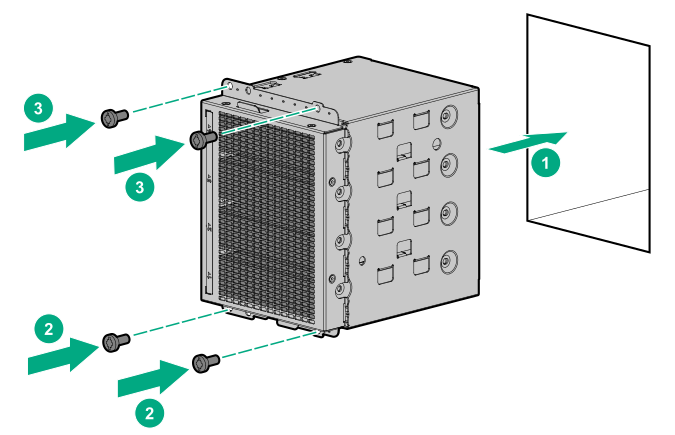
- Observe the guidelines for managing cables.
- Connect the drive SATA-power split cable to the drives and system board.
-
If the fan cage was removed, do the following:
- Make sure that all the system cables that are routed through the front cable channel are properly secured in the metal cable tabs. This is done to prevent system damage due to cables being inadvertently caught under the fan cage.
- Install the fan cage.
- Install the air baffle.
- Install the access panel.
-
Do one of the following:
- Server in tower mode: Position the tower server for operation.
- Server in rack mode: Slide the server into the rack.
- Connect all peripheral cables to the server.
- Connect each power cord to the server.
- Connect each power cord to the power source.
- Power up the server.
- Install the front bezel.
The installation is complete.