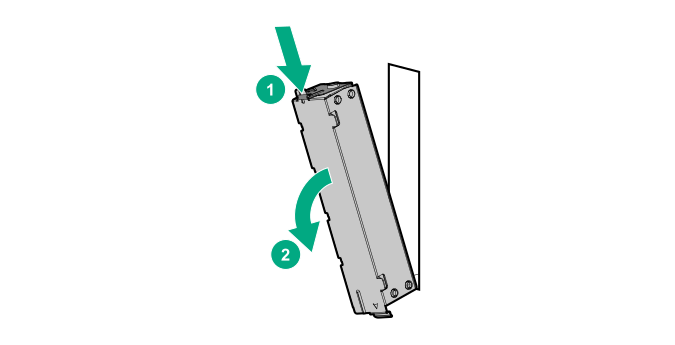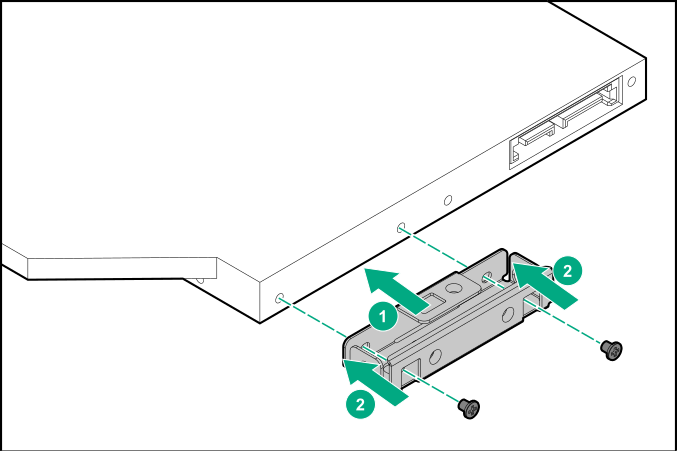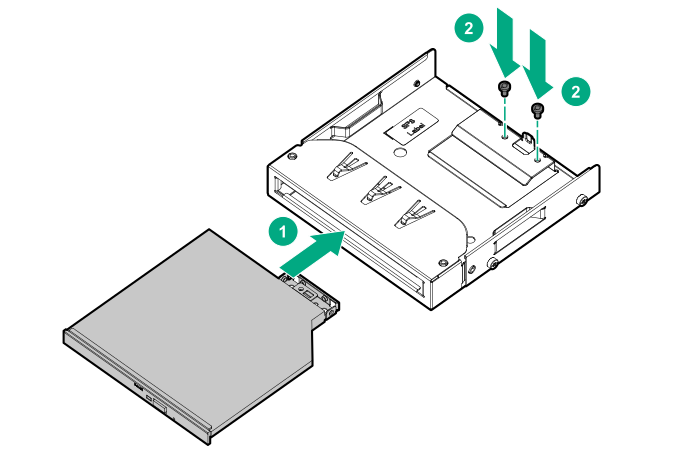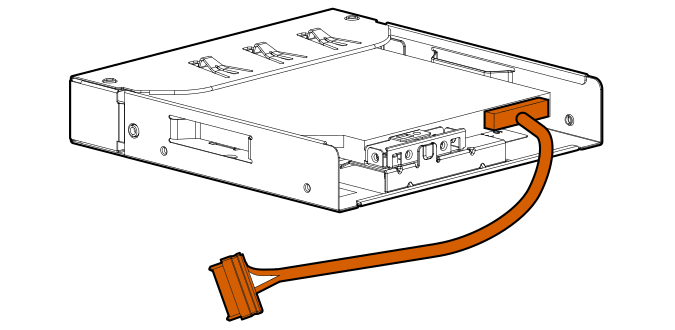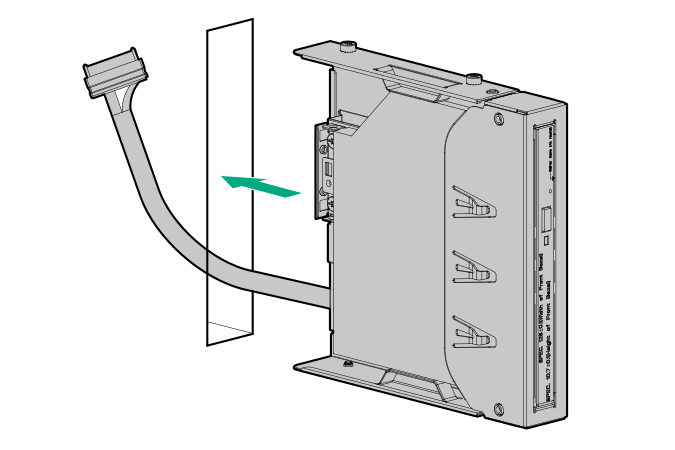Prerequisites
Before you perform this procedure, make sure that you have the following items available:
Procedure
-
Remove the front bezel.
-
Power down the server.
-
Remove all power:
- Disconnect each power cord from the power source.
- Disconnect each power cord from the
server.
-
Disconnect all peripheral cables from the server.
-
Do one of the following:
-
Remove the access panel.
-
Remove the air baffle.
-
If installed,
remove the fan cage.
-
While pressing the latch on the optical drive blank, pull out the blank from the bay.
Retain the blank for future use.
-
Install the optical drive bracket.
-
Install the optical drive in the drive cage.
-
Observe the guidelines for managing cables.
-
Connect the SATA-power cable to the optical drive.
-
Slide the optical drive assembly with the SATA-power cable into the optical drive bay until it clicks into place.
-
Connect the optical drive power-SATA cable to the system board.
-
If the fan cage was removed, do the following:
- Make sure that all the system cables that are routed through the front cable channel are properly secured in the metal cable tabs. This is done to prevent system damage due to cables being inadvertently caught under the fan cage.
- Install the fan cage.
-
Install the air baffle.
-
Install the access panel.
-
Do one of the following:
-
Connect all peripheral cables to the server.
-
Connect each power cord to the server.
-
Connect each power cord to the power source.
-
Power up the server.
-
Install the front bezel.
The installation is complete.