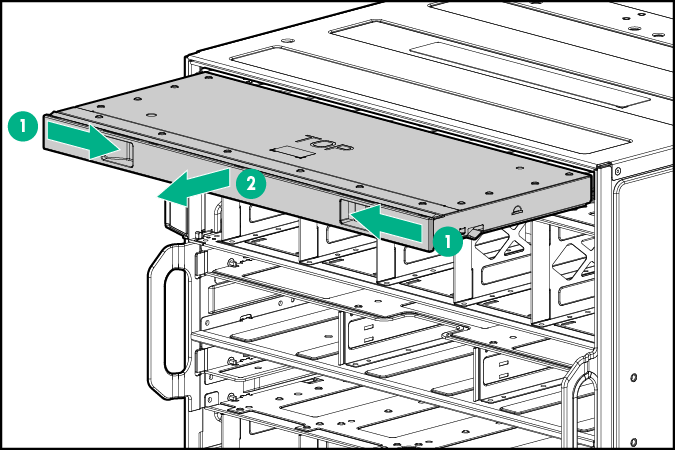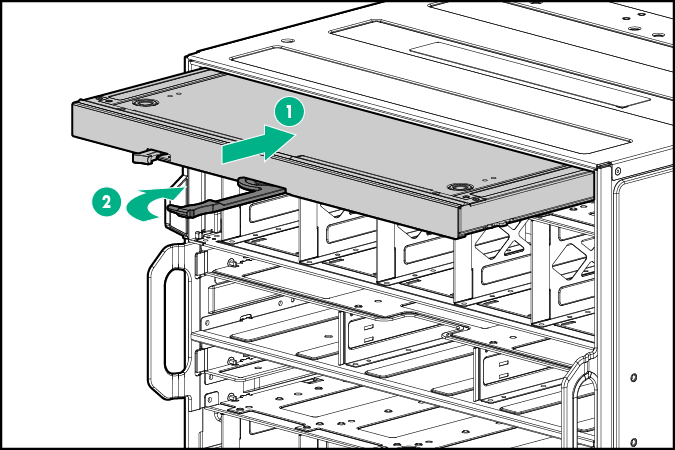Installing interconnect modules
There are six single-wide interconnect bays in the frame. Installation in the interconnect bays depends on the type of mezzanine card installed in the compute module and in which mezzanine slot the mezzanine card was installed.
IMPORTANT: If the mezzanine card is not installed properly or the interconnect module installation does not coincide with the mezzanine card installation, the ports on the interconnect module will not function.
NOTE: For more information on how and where to install mezzanine cards, see the
compute module user guide or the system configuration guide.
Procedure