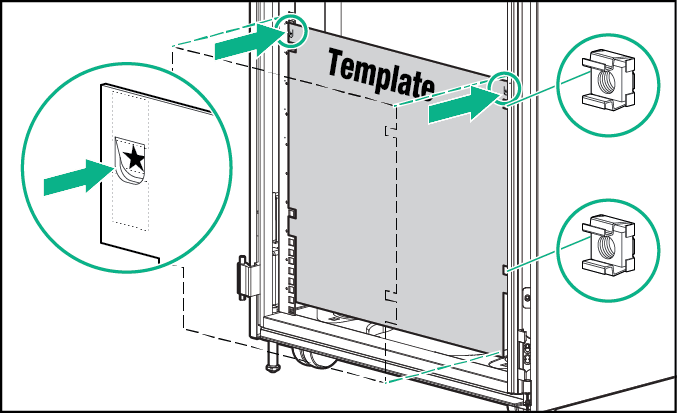Measuring with the rack template
The HPE Synergy 12000 Frame Rack Template ships with the frame. The rack template provides detailed instructions on where to position the frame and rack rails, and where to install the cage or clip nuts. Each frame kit includes the rack rails recommended for that frame.
NOTE: Four cage nuts and four clip nuts are included with the
frame. Always use cage nuts in racks with square holes. Always use clip nuts in racks with round holes.
When installing multiple frames, install the rack rails and cage nuts for one frame, and then install the frame. Repeat for each additional frame.
Procedure