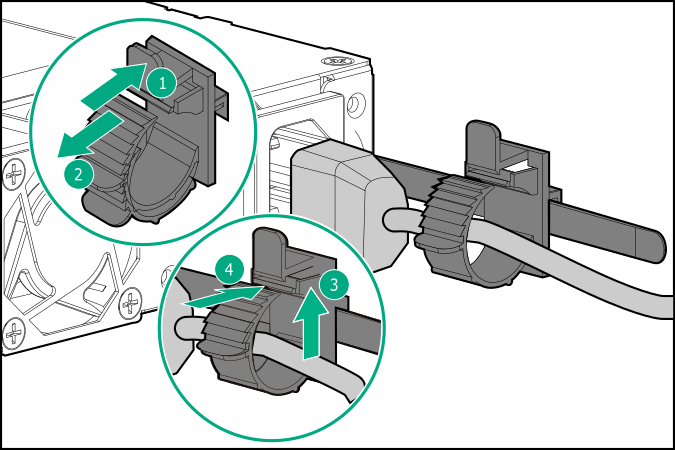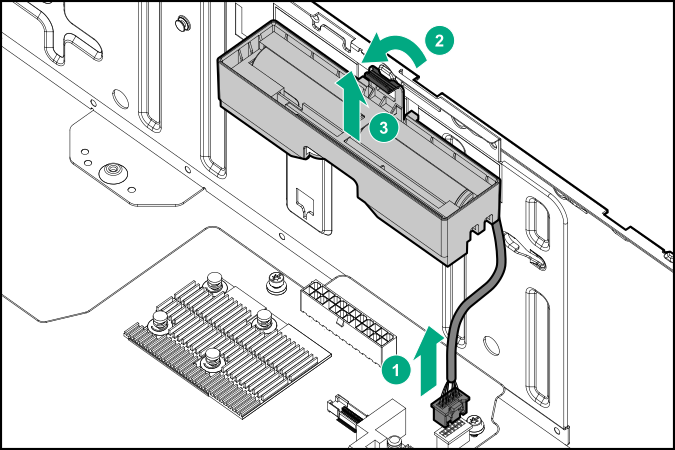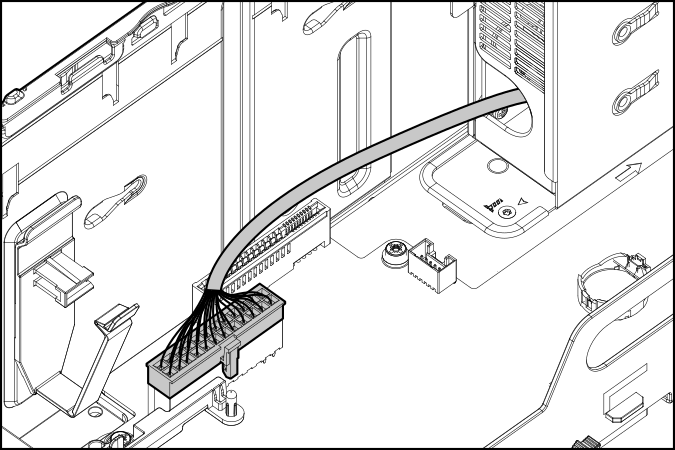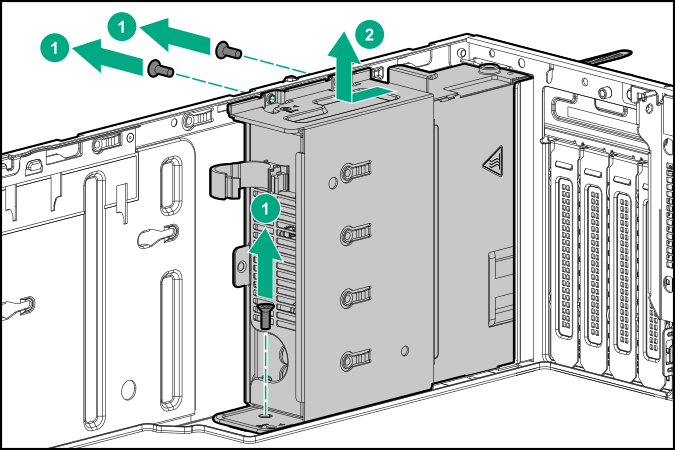Prerequisites
Before you perform this procedure, make sure that you have a T-10 Torx screwdriver available.
Procedure
-
Remove the front bezel.
-
Power down the server.
-
Release the power cord from the strain relief clip.
-
Remove all power:
- Disconnect each power cord from the power source.
- Disconnect each power cord from the
server.
-
Disconnect all peripheral cables from the server.
-
Do one of the following:
-
Remove the access panel.
-
Remove the air baffle.
-
Observe the guidelines for managing cables.
CAUTION: The snap-in latch of the energy pack holder is flexible. However, to avoid damaging this latch, do not apply too much pressure on this latch when removing or installing the energy pack from the chassis.
-
Remove the energy pack holder:
- If an energy pack is installed, disconnect the energy pack cable.
- While carefully holding the snap-in latch in the open position, slide the energy pack holder up to disengage it from the chassis.
-
Disconnect the non-hot-plug power supply cable.
-
Remove the non-hot-plug power supply.
-
Install the RPS enablement option.