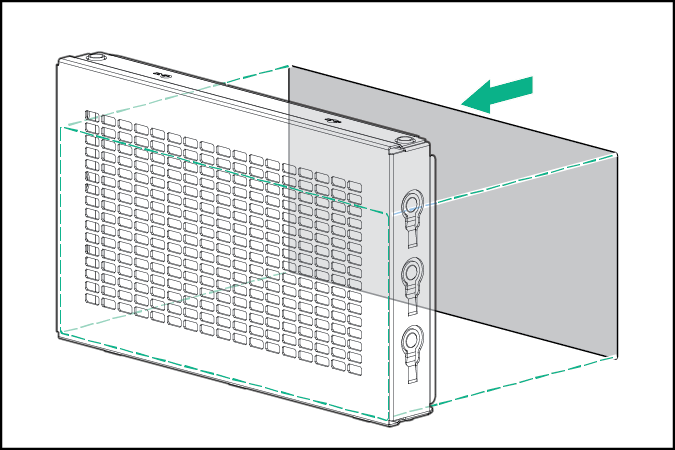Installing the airflow labels
When installing the HPE Express Bay drive cage in bay two, the airflow labels included in the kit must be installed depending on the option installed in bay one:
- If the Eight-bay SFF Front Drive Cage option is installed in bay one, then no further action is required.
- If the Two-bay SFF Drive Cage option is not installed in the Universal Media Bay in bay one, then install the two small Universal media bay airflow labels (814815-001) and the Universal media bay 2 SFF drive airflow label (814816-001).
If no DVD is installed in the Universal media bay, then install the DVD airflow label (828649-001).
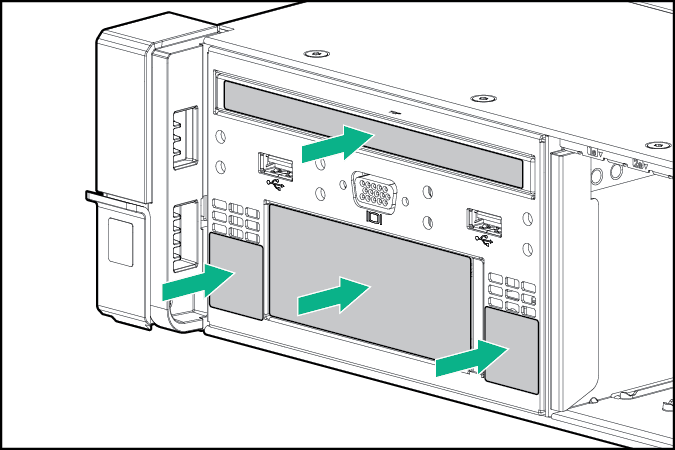
- If the Two-bay SFF Drive Cage option is installed in the Universal media bay in bay one and two SFF drives are installed, then install the two small Universal media bay airflow labels (814815-001) as indicated.
If no DVD is installed in the Universal media bay, then install the DVD airflow label (828649-001).
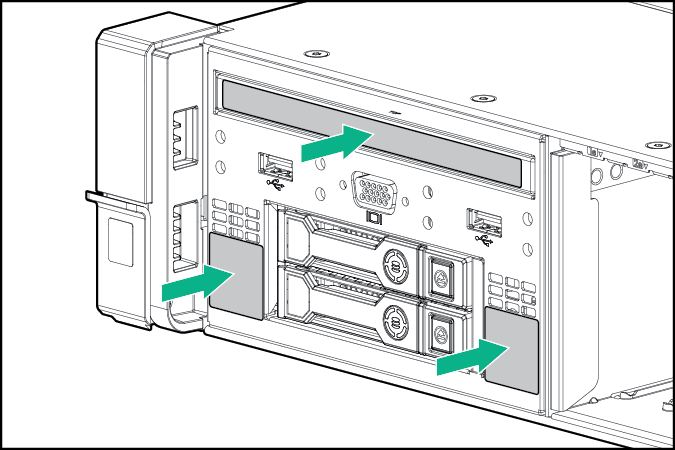
- If a blank is installed in bay one, then install the Drive bay 1 airflow label (814814-001) as indicated.