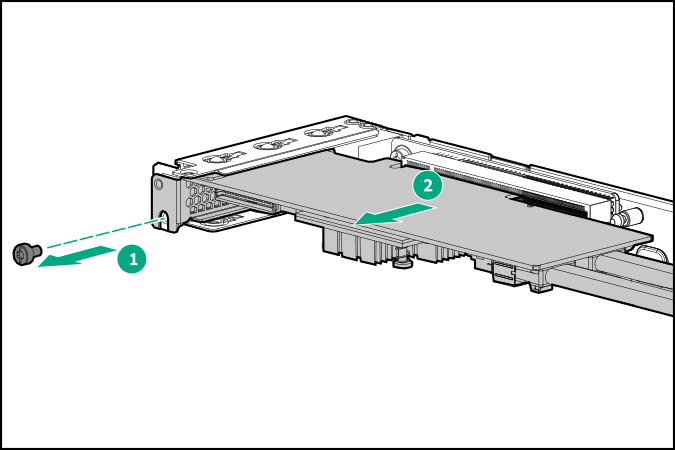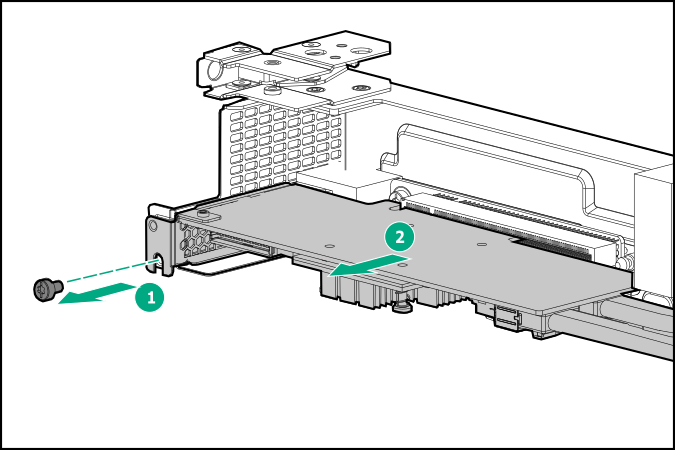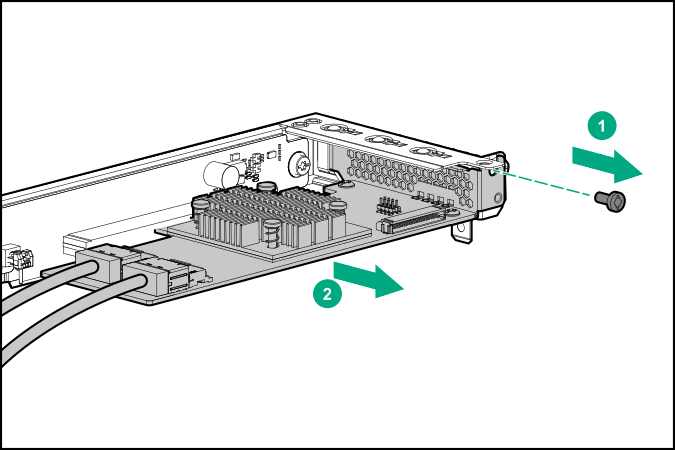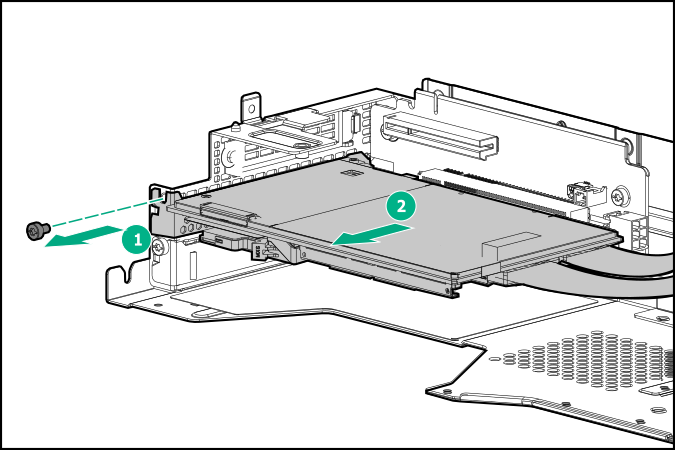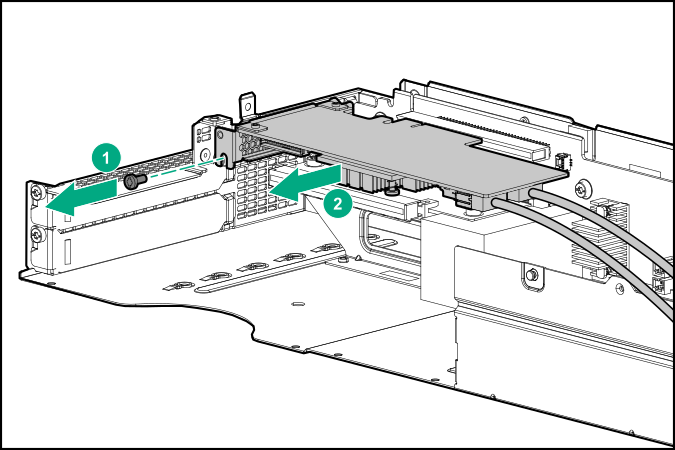Expansion board
Expansion boards supported with this server include any board installed in the PCIe riser cage assembly, including controllers, NIC cards, and accelerators.
For GPU accelerator removal and replacement procedures, see the following:
WARNING: To reduce the risk of personal injury from hot surfaces, allow the drives and the internal system components to cool before touching them.
CAUTION: To prevent damage to electrical components, take the appropriate anti-static precautions before beginning any installation, removal, or replacement procedure. Improper grounding can cause electrostatic discharge.
To remove the component:
Procedure
To replace the component, reverse the removal procedure.