Remove Accelerator 1 from the three-slot riser cage assembly
To remove the component:
Procedure
- Power down the node.
- Disconnect all peripheral cables from the node .
- Remove the node from the chassis.
- Place the node on a flat, level surface.
- Remove the three-slot PCI riser cage assembly.
- Disconnect the accelerator power cable from the bayonet board.
- Remove the riser cage bracket from the three-slot riser cage assembly.
- Disconnect all cables from the accelerators.
- Remove Accelerator 2 from the three-slot riser cage assembly.
-
Remove Accelerator 1 from the three-slot riser cage assembly.
- NVIDIA K40, K80, M60, M40, P40, or P100 GPU
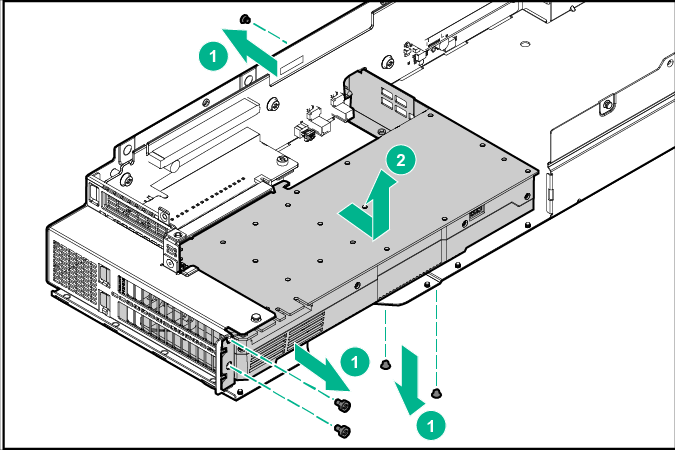
- NVIDIA GRID K2 GPU
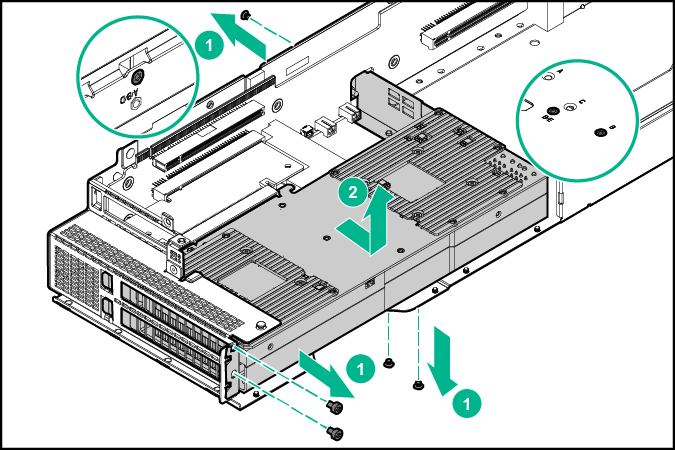
- Intel Xeon Phi Coprocessor 5110P
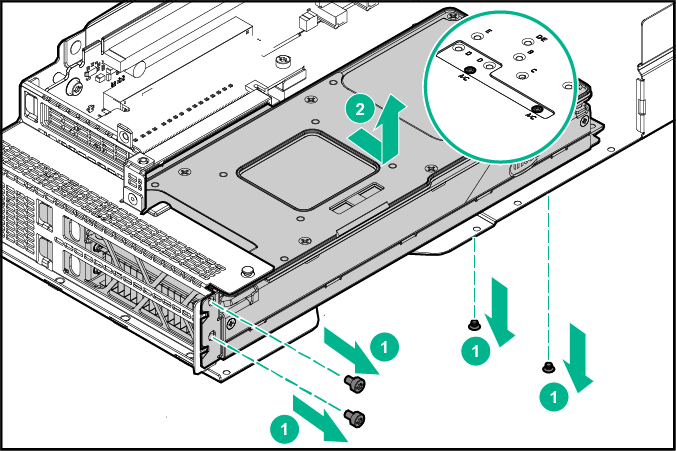
- AMD FirePro S9150 GPU
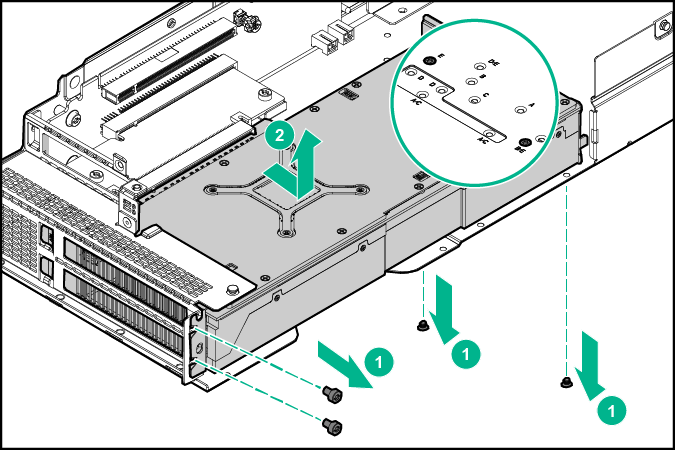
- AMD FirePro S7150 GPU
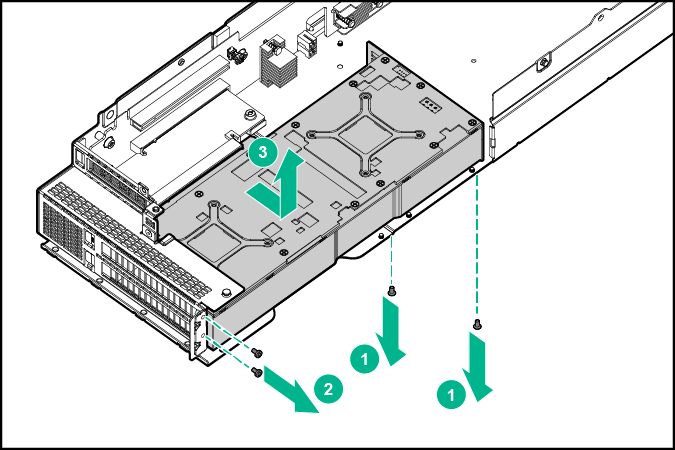
- NVIDIA K40, K80, M60, M40, P40, or P100 GPU