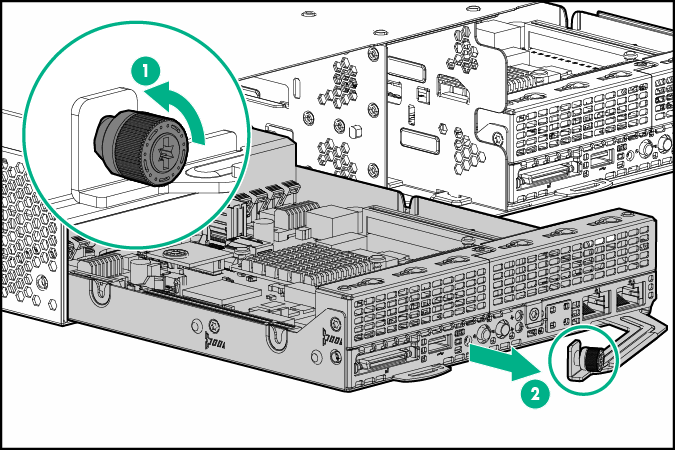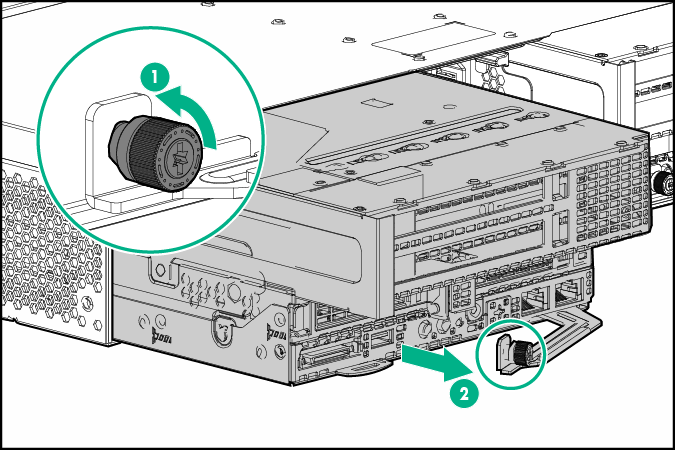Remove the node from the chassis
CAUTION: Before powering down the node, perform a backup of critical server data and programs. Removing the node while the Do not remove LED is on may result in data loss or corruption. The node can be safely removed from the chassis only after the
Do not remove LED is off.
CAUTION: To avoid damage to the
node
, always support the bottom of the
node
when removing it from the
chassis
.
CAUTION: To ensure proper thermal cooling, the four server tray slots must be populated with server nodes or node blanks.
Procedure
- Power down the node.
- Disconnect all peripheral cables from the node .
-
Remove the node from the chassis:
- Place the node on a flat, level surface.