M.2 SATA SSD enablement board
To remove the component:
- Power down the node.
- Disconnect all peripheral cables from the node .
- Remove the node from the chassis.
- In a 2U node, do one of the following:
- Do one of the following:
- If installed, remove the storage controller.
- Disconnect all cables from the riser board.
- Loosen the T-15 screw and remove the enablement board from the PCI riser cage assembly.
- Single-slot left PCI riser cage assembly
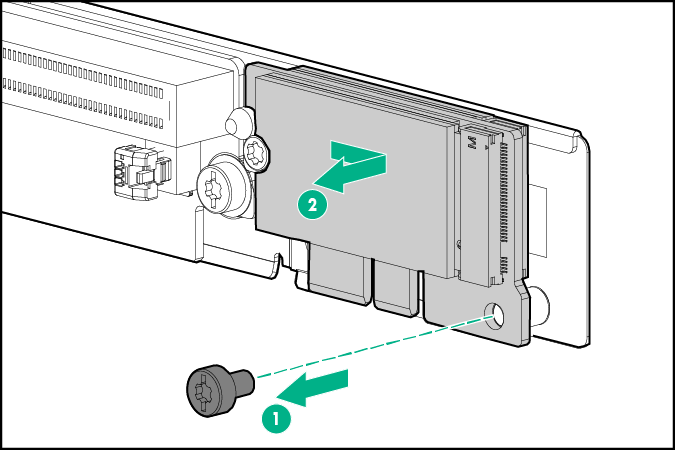
- Single-slot 2U node PCI riser cage assembly
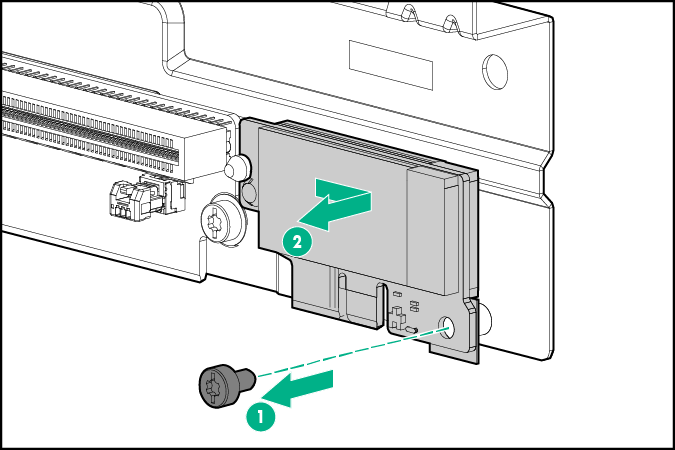
- Single-slot left PCI riser cage assembly
- Loosen the T-10 screw and remove the M.2 SATA SSD cards from the failed enablement board.
- Remove the first M.2 SATA SSD card
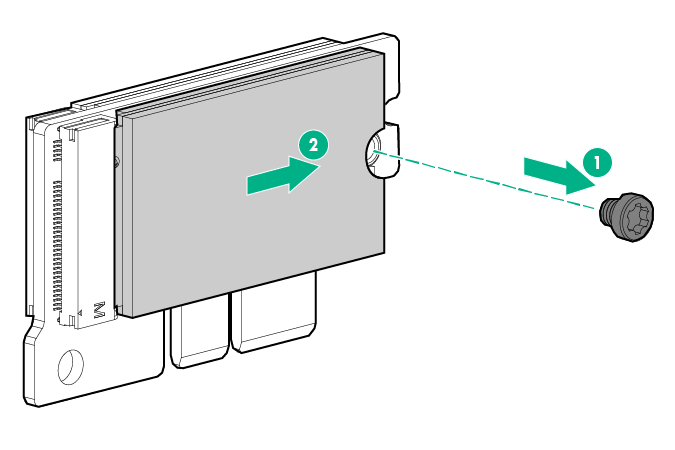
- Remove the second M.2 SATA SSD card
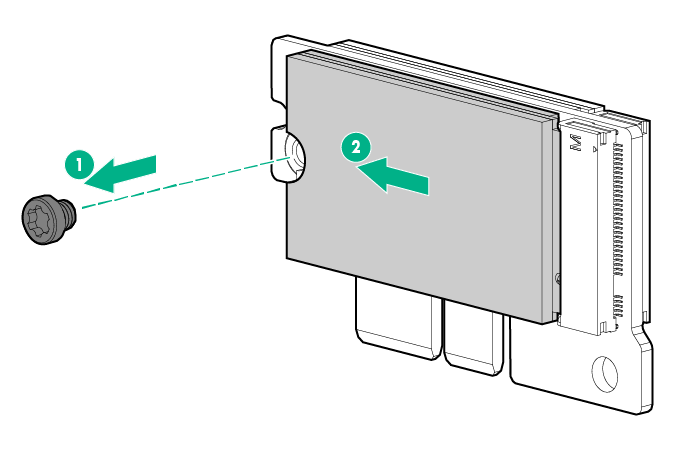
- Remove the first M.2 SATA SSD card
To replace the component, reverse the removal procedure.