Dedicated iLO management port module
Observe the following rules and limitations when installing an dedicated iLO management port module:
- If a dedicated iLO management port module is installed in a node, the node can only connect to a network through the dedicated iLO management port module.
- If a dedicated iLO management port module is installed in a node, the node cannot be accessed through the RCM module.
- If using the RCM module iLO ports or the dedicated iLO management port module to connect to a network, the network must operate at a speed of 1 Gb/s. The server cannot connect to the network if the network is operating at a speed of 10/100 Mb/s or 10 Gb/s.
To remove the component:
- Power down the node.
- Disconnect all peripheral cables from the node .
- Remove the server node from the chassis.
- Place the node on a flat, level surface.
- Remove any installed PCI riser cage assemblies.
- Remove all rear I/O blanks.
- Remove the failed dedicated iLO management port card.
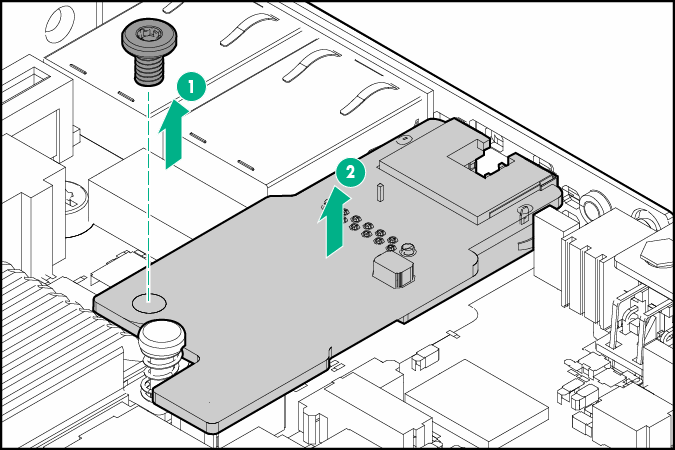
To replace the component, reverse the removal procedure.