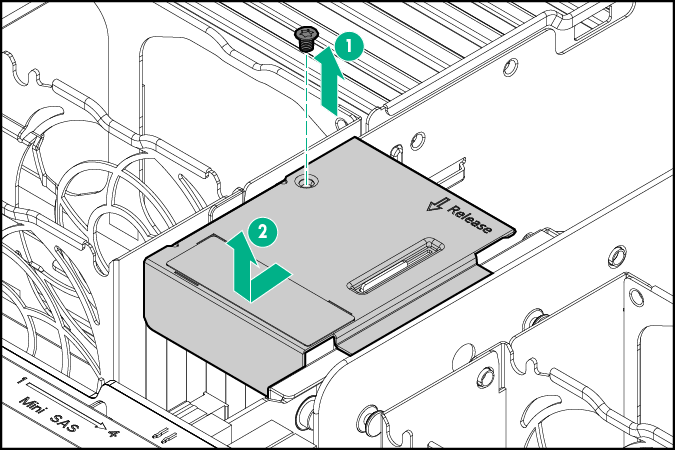Remove the PDB cover
Prerequisites
Before you perform this procedure, make sure you have a T-15 Torx screwdriver available.
- Power down the system.
- Disconnect all peripheral cables from the nodes and chassis.
- Remove all nodes from the chassis.
- If installed, remove the RCM module.
- Remove all power supplies.
- If installed, remove the security bezel.
- Remove all drives.
- Remove the chassis from the rack.
- Remove the access panel.
- If a Smart Storage Battery is installed, slightly pull up the battery holder from the chassis to access the battery cable connection underneath it, and then disconnect the Smart Storage Battery cable.
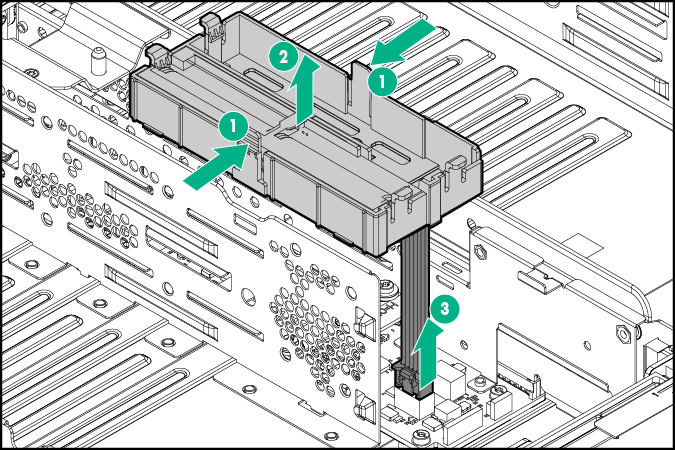
- Remove the PDB cover:
- Remove the PDB cover screw.
- Slide the PDB cover forward and remove it from the chassis.