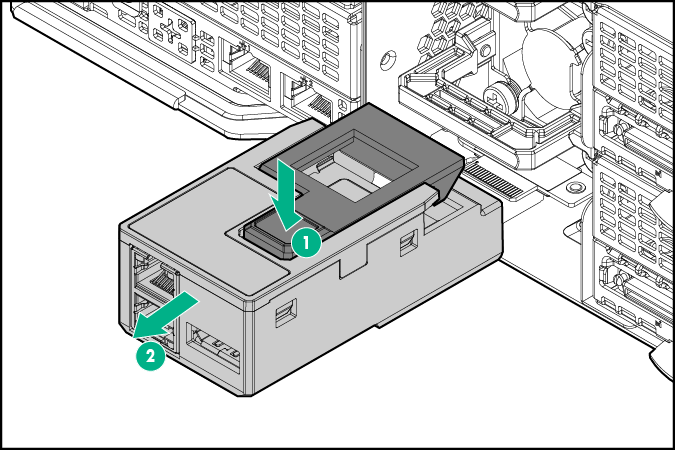RCM module
Observe the following rules and limitations when installing an RCM module:
- If a dedicated iLO management port module is installed in a node, the node cannot be accessed through the RCM module.
- If a dedicated iLO management port module is installed in a node, the node can only connect to a network through the dedicated iLO management port module.
- If using the RCM module iLO ports or the dedicated iLO management port module to connect to a network, the network must operate at a speed of 1 Gb/s. The server cannot connect to the network if the network is operating at a speed of 10/100 Mb/s or 10 Gb/s.
- Use either the HPE APM port or an iLO port to connect to a network. Having both ports connected at the same time results in a loopback condition.
- Do not connect both iLO ports to the network at the same time. Only one iLO port can be connected to the network, while the other iLO port can be used only as a connection to a second enclosure. Having both ports connected at the same time results in a loopback condition.
To remove the component:
- Power down all nodes.
- Access the product rear panel.
- Disconnect all cables from the RCM module.
- Remove the RCM module.