Riser boards
To remove the component:
CAUTION: To prevent damage to the server or expansion boards, power down the server and remove all AC power cords before removing or installing the PCI riser board assembly.
- Power down the node.
Disconnect all peripheral cables from the node .
- Remove the node from the chassis.
- Remove the PCI riser cage assembly.
- In a three-slot riser cage assembly, remove the riser cage bracket from the three-slot riser cage assembly.
- Remove all expansion boards from the riser cage assembly.
Disconnect all cables from the riser board.
If replacing a riser board in a three-slot riser cage assembly, remove the PCIe transfer board.
- Remove the failed riser board.
- PCIe x16 left riser board (Single-slot left PCI riser cage assembly)
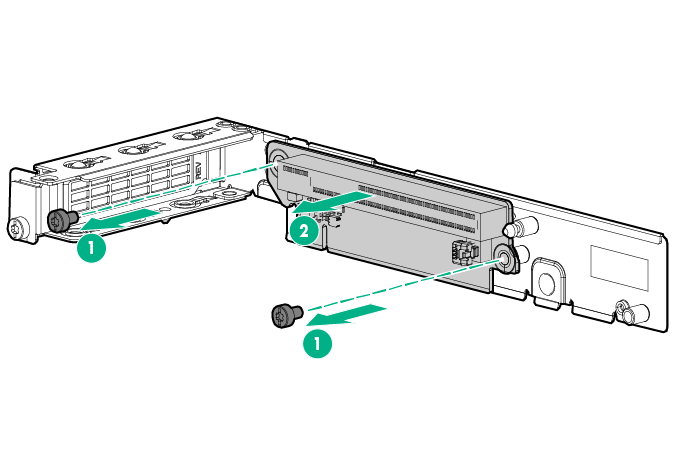
- PCIe x16 left riser board (Single-slot 2U node PCI riser cage assembly)
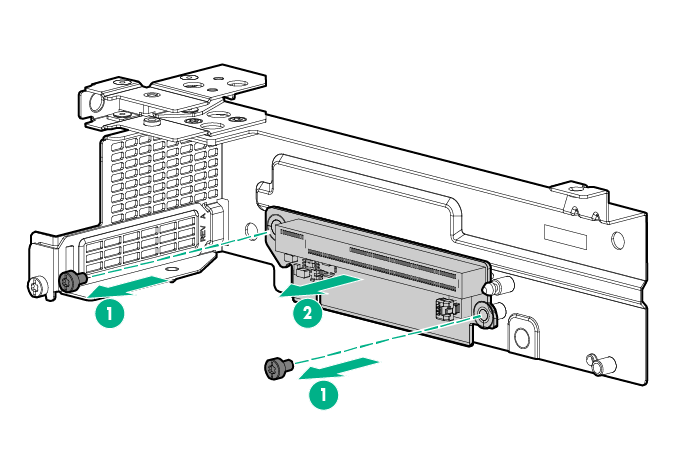
- PCIe x16 right 1U node riser board
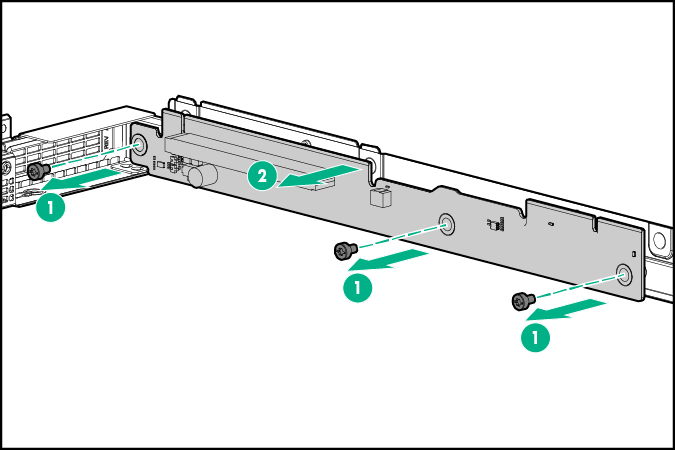
- FlexibleLOM x8 1U node riser board
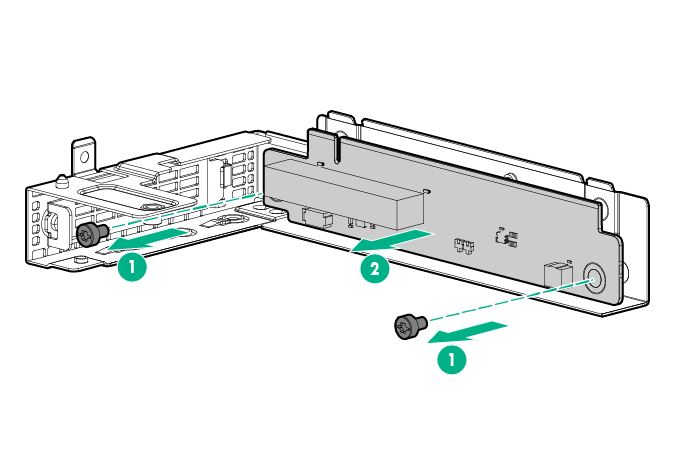
- FlexibleLOM x16x8 2U node riser board
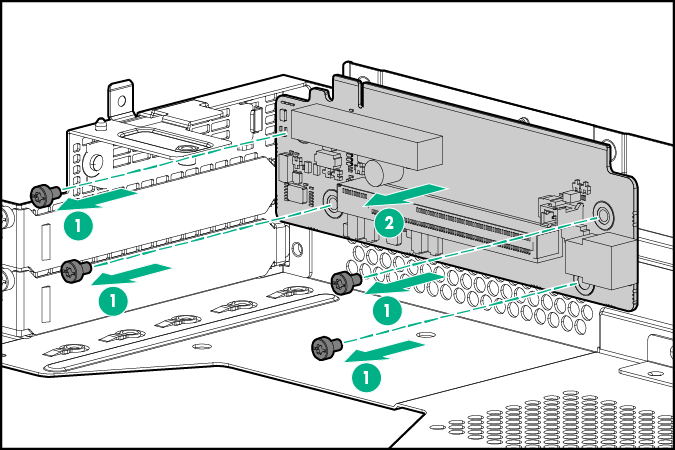
- Three-slot PCIe x16 11OS 2U node riser board
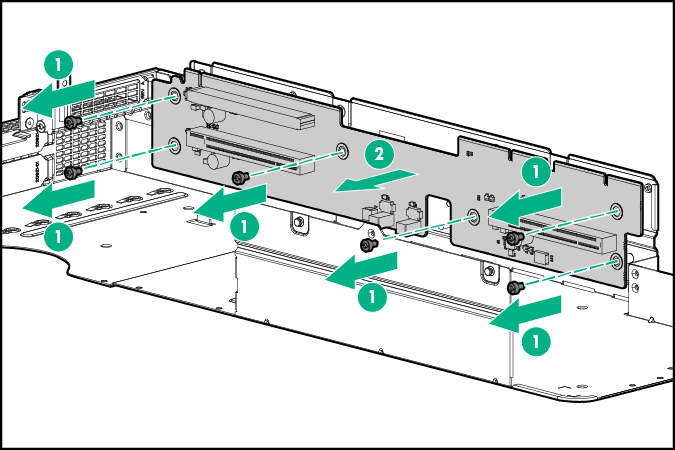
- Three-slot PCIe x16 GPU-direct 2U node riser board
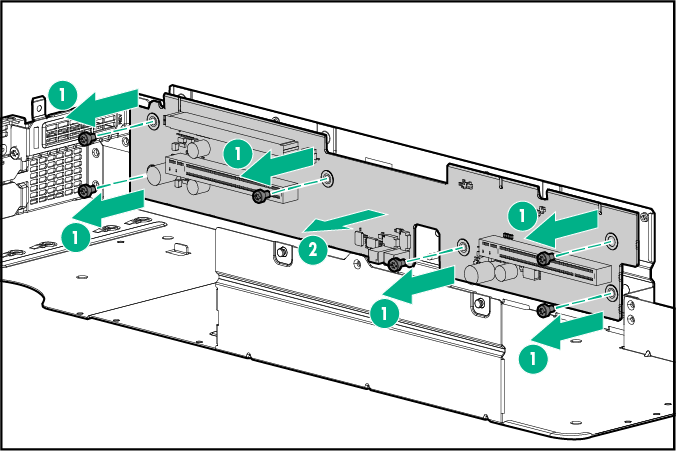
- Three-slot GPU-direct with re-timer PCIe x16 2U node riser board
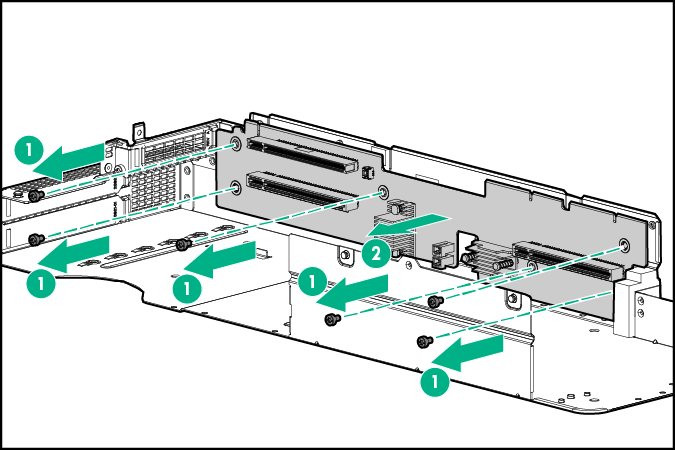
- PCIe x16 left riser board (Single-slot left PCI riser cage assembly)
To replace the component, reverse the removal procedure.