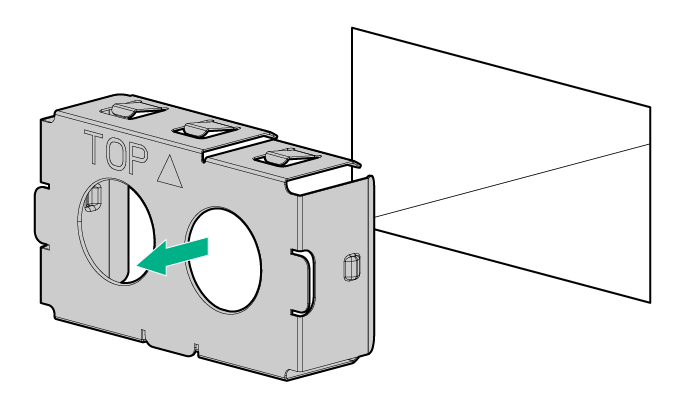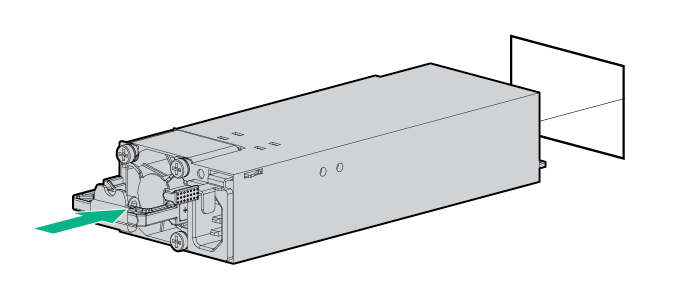Installing a redundant hot-plug power supply
CAUTION:
All power supplies installed in the server must have the same output power capacity. Verify that all power supplies have the same part number and label color. The system becomes unstable and might shut down if it detects different power supplies.
CAUTION:
To prevent improper cooling and thermal damage, do not operate the server unless all bays are populated with either a component or a blank.
Procedure