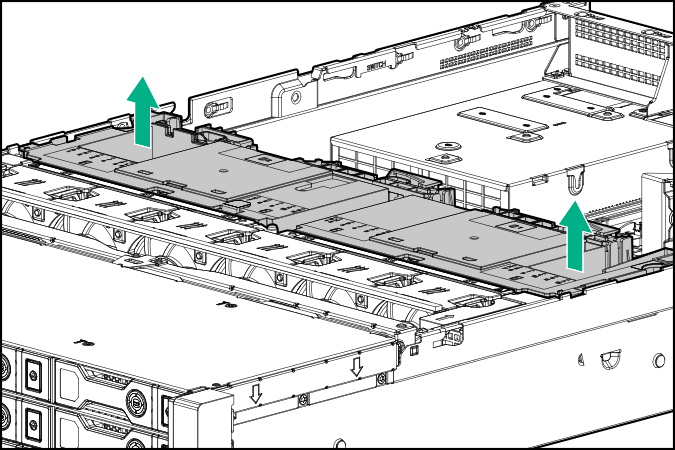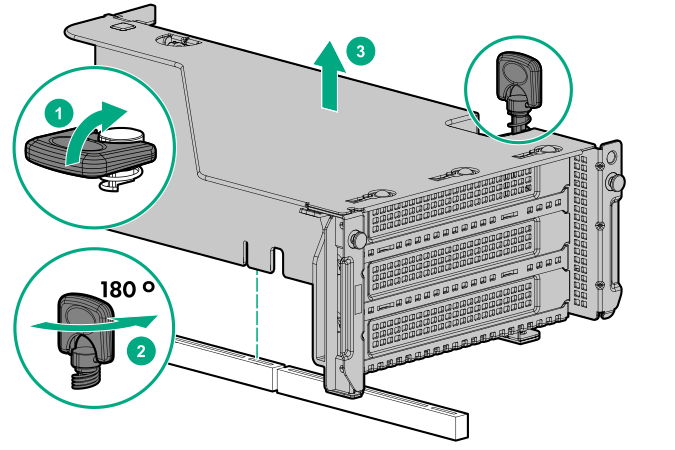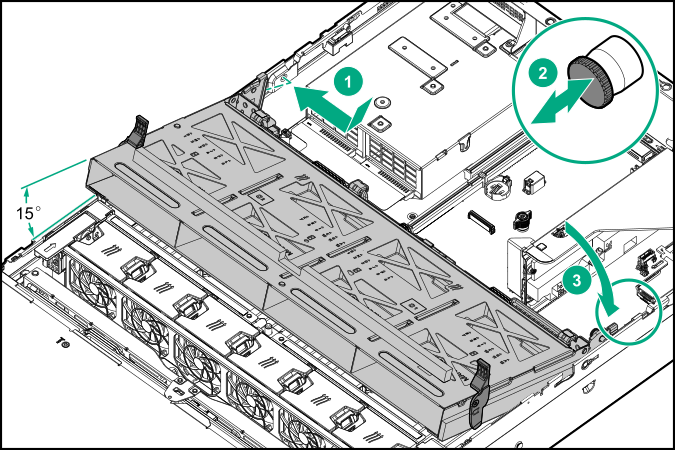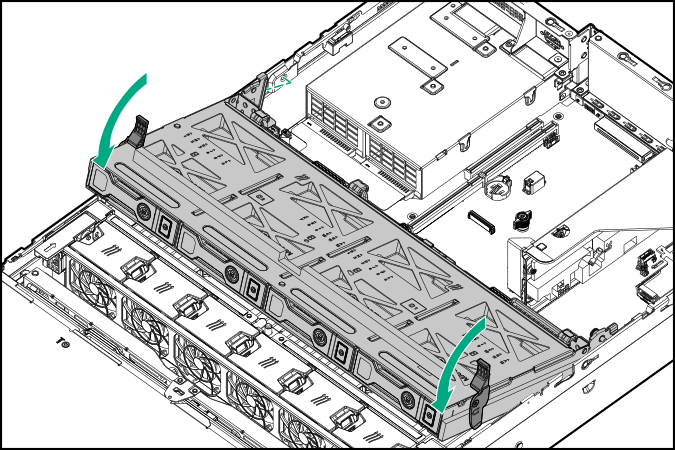Observe the following:
- A 1U heatsink is required for each processor when installing this option.
- If you have a TPM, install it prior to this option.
- If you have a type-a controller, install it prior to this option.
Prerequisites
Before you perform this procedure, make sure that you have the following items available:
Procedure
-
Power down the server.
-
Remove all power:
- Disconnect each power cord from the power source.
- Disconnect each power cord from the server.
-
Do one of the following:
-
Remove the access panel.
-
Remove the air baffle.
The air baffle is no longer needed. The drive cage acts as an air baffle for the server.
-
Remove all riser cages.
-
Connect the power cable to the drive backplane power connector on the system board.
-
If connecting the data cable to the system board or a controller, connect the data cable.
-
Prepare the drive cage for installation by lifting the latches on the drive cage.
-
Install the drive cage:
CAUTION: Do not drop the drive cage on the system board. Dropping the drive cage on the system board might damage the system or components. Remove all drives and use two hands when installing or removing the drive cage.
- Locate the alignment pins on the rear of the drive cage.
- Align the pin on the rear left of the drive cage to the server and then insert the pin.
- Gently lower the opposite side of the drive cage.
- Pull the plunger pin on the rear right of the drive cage and then lower the drive cage until the plunger pin engages.
-
Install drives or drive blanks.
-
Push down on the latches to lower the drive cage into place.
-
Connect the power and data cables to the drive backplane.
The installation is complete.