HPE Synergy 4-Port Frame Link Module components and LEDs
HPE Synergy 4-Port Frame Link Modules require supported SFP+ DAC cables or SFP+ transceivers for cabling. For more information, see the product QuickSpecs on the Hewlett Packard Enterprise website.
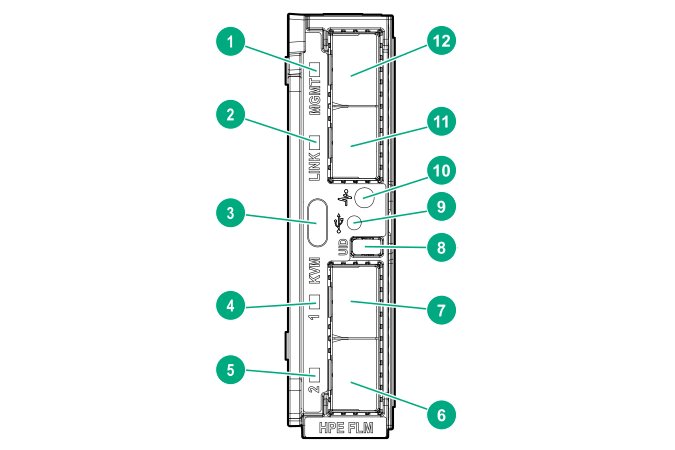
| Item | Description | Function |
|---|---|---|
1 |
MGMT port activity LED |
Reports MGMT port activity:
|
2 |
LINK port activity LED |
Reports LINK port activity:
|
3 |
KVM port |
NOTE:
Connection to the KVM port requires an HPE Synergy 4-Port Frame Link Module USB Adapter. NOTE:
Supports storage devices that are USB 2.0 compatible. When an
HPE Synergy 4-Port Frame Link Module USB Adapter is installed, the
HPE Synergy 4-Port Frame Link Module:
Used for performing a USB recovery frame link module firmware update. |
4 |
Appliance port 1 connectivity LED |
Reserved for future use. |
5 |
Appliance port 2 connectivity LED |
Reserved for future use. |
6 |
Appliance port 2 |
Reserved for future use. |
7 |
Appliance port 1 |
Reserved for future use. |
8 |
UID button |
Toggles the UID LED on or off.
Do not remove either frame link module while the UID LED is flashing. |
9 |
USB adapter thumbscrew connection |
For securing an HPE Synergy 4-Port Frame Link Module USB Adapter to the HPE Synergy 4-Port Frame Link Module. |
10 |
Health LED |
Provides the health status of the frame link module.
|
11 |
LINK port |
SFP+ connector that provides the following functions: IMPORTANT:
Use supported SFP+ 10GbE DAC cables or transceivers for LINK port connections. For more information, see the product QuickSpecs on the Hewlett Packard Enterprise website.
|
12 |
MGMT port |
SFP+ connector that provides the following functions: IMPORTANT:
Use supported SFP+ DAC cables or transceivers for MGMT port connections. For more information, see the product QuickSpecs on the Hewlett Packard Enterprise website. IMPORTANT:
The transceiver or cable used must match the port speed of the switch used for management network connectivity.
|