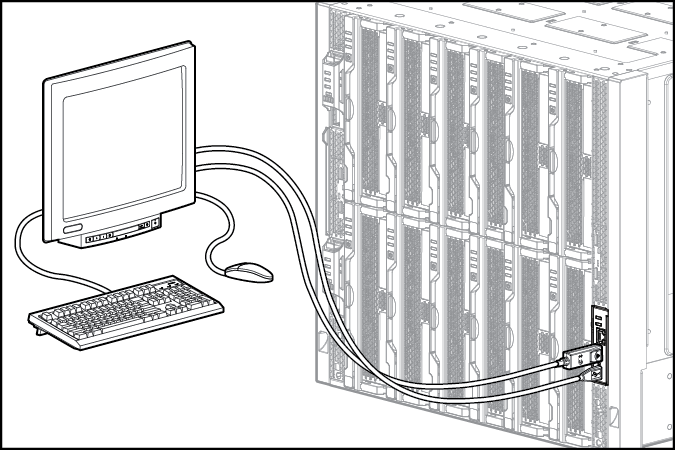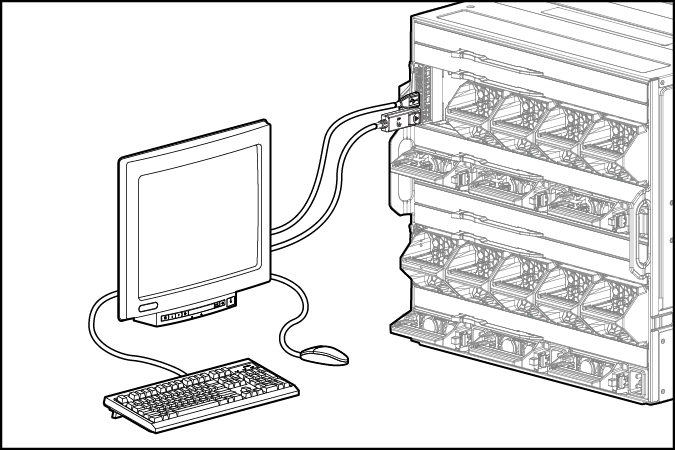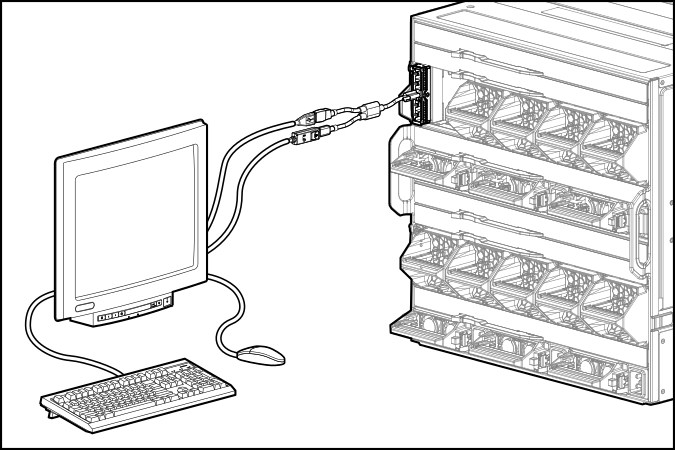Connecting to the HPE Synergy Console using a keyboard, video monitor, and mouse
NOTE:
This procedure describes connecting a keyboard and mouse to a monitor with an integrated USB hub. Alternatively, you can use a standalone USB hub to connect a keyboard and mouse.
NOTE:
Cabling to an HPE Synergy 4-Port Frame Link Modules requires an HPE Synergy 4-Port Frame Link Module USB Adapter
Prerequisites
A frame link module is installed in a frame link module bay.
Procedure