Server power-on issues flowchart with ML and DL series servers
The server does not power on.
The server does not respond when the power button is pressed.
The system power LED is off or solid amber.
The health LED is solid red, flashing red, solid amber, or flashing amber.
All front panel LEDs flash in unison.
Improperly seated or faulty power supply
Loose or faulty power cord
Power source issue
Improperly seated component or interlock issue
Before you make changes to your system, always download the Active Health System log.
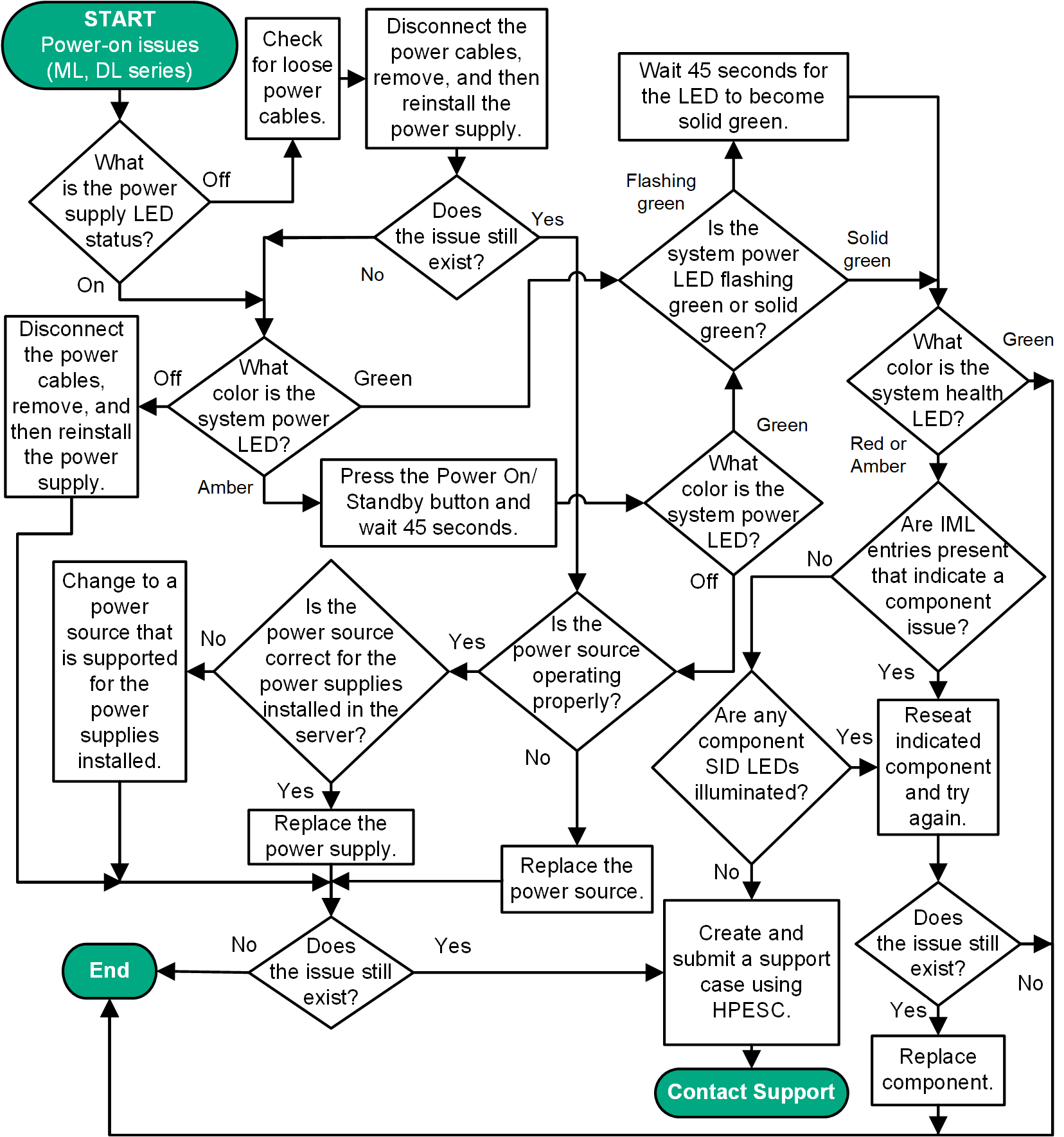
For the location of server LEDs and information on their statuses, see the server documentation on the Hewlett Packard Enterprise website (http://www.hpe.com/info/proliantgen10-docs).
For removal and replacement procedures, see the server maintenance and service guide on the Hewlett Packard Enterprise website (http://www.hpe.com/info/proliantgen10-docs).
For more information about the Active Health System Viewer, see the AHSV user guide on the Hewlett Packard Enterprise website (http://www.hpe.com/support/ahsv-docs).