Server blade fault indications flowchart for BL c-Class server blades
- The server boots, but a fault event is reported in the IML.
- The server boots, but the system health LED is red or amber.
- Improperly seated or faulty internal or external component
- Unsupported component installed
- Redundancy failure
- System over temperature condition
IMPORTANT:
Before you make changes to your system, always download the Active Health System log.
To resolve the issue, follow the steps in the flowchart.
Figure 18: Server blade fault indications flowchart for BL c-Class server blades
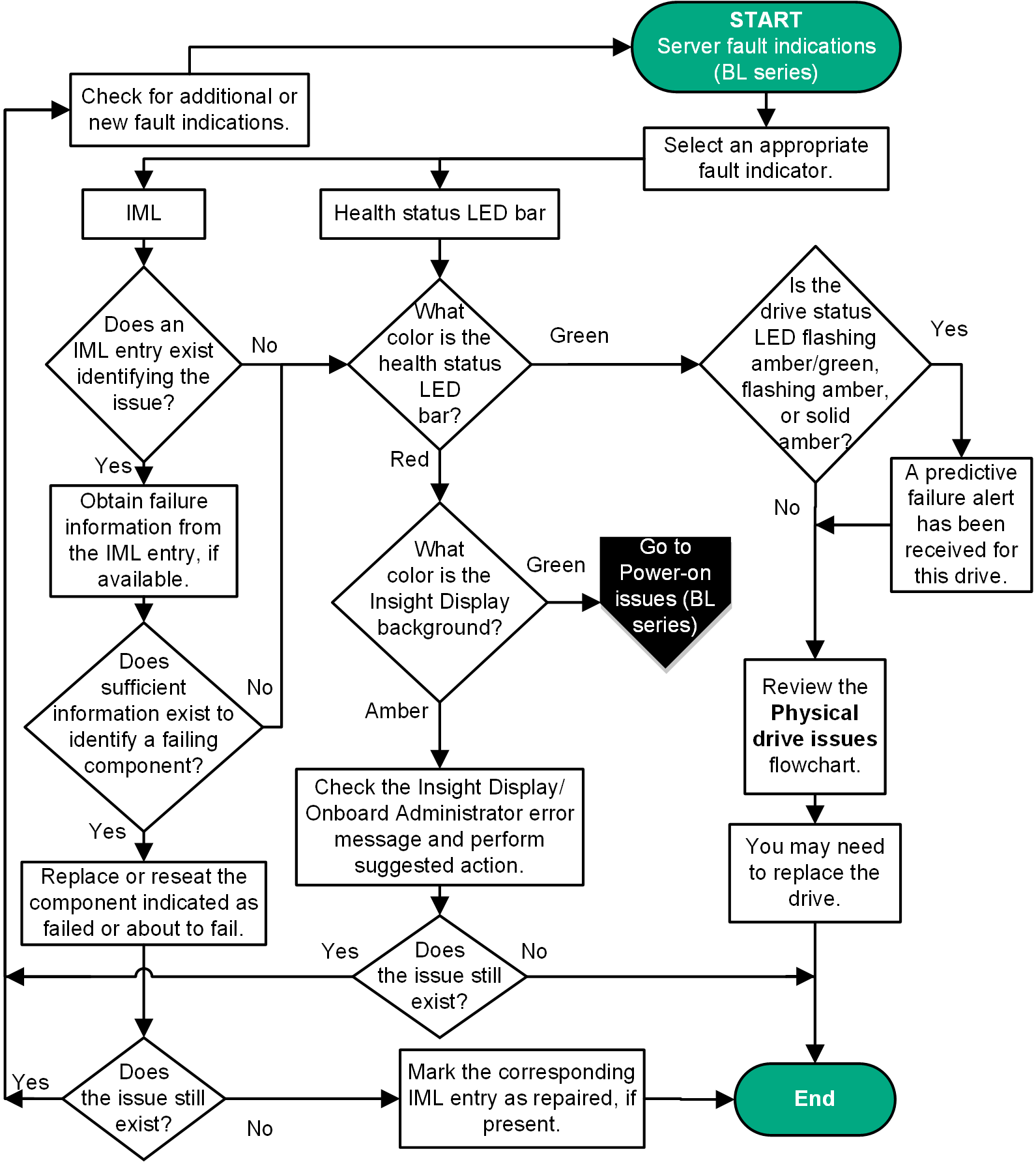
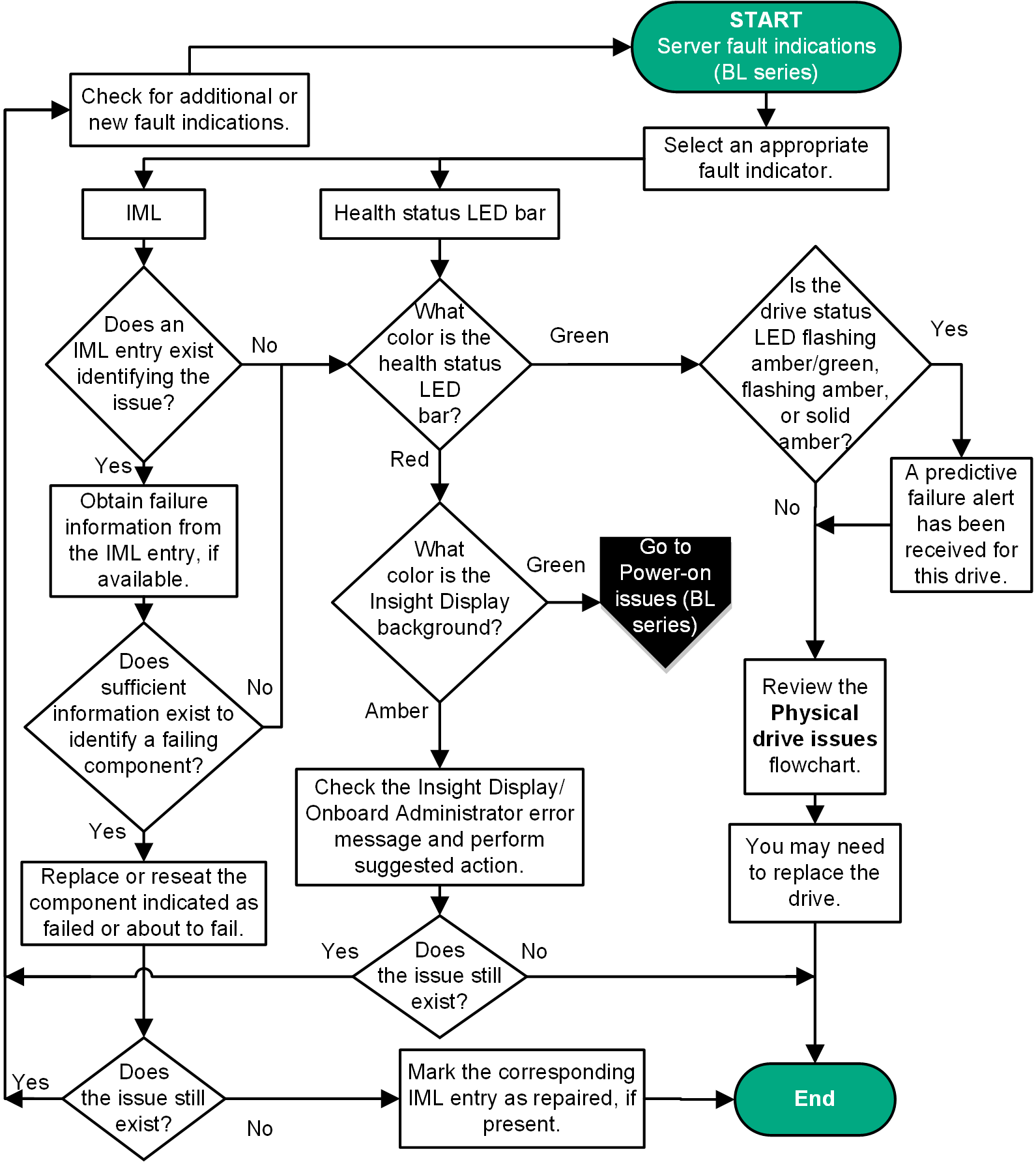
For server blade LED information, see the server blade documentation on the Hewlett Packard Enterprise website (http://www.hpe.com/info/bladesystem-docs).
For removal and replacement procedures, see the server blade maintenance and service guide on the Hewlett Packard Enterprise website (http://www.hpe.com/info/bladesystem-docs).