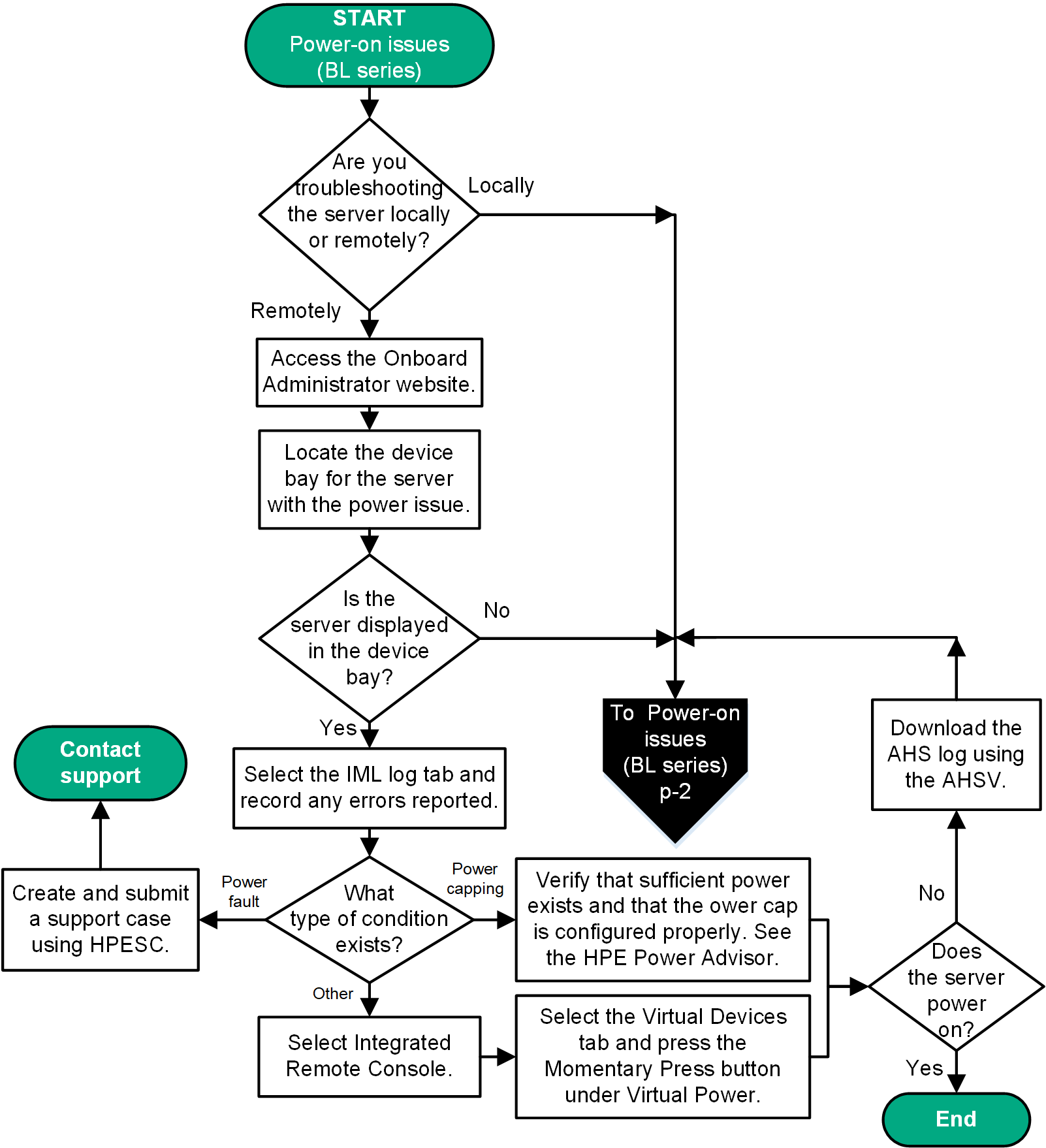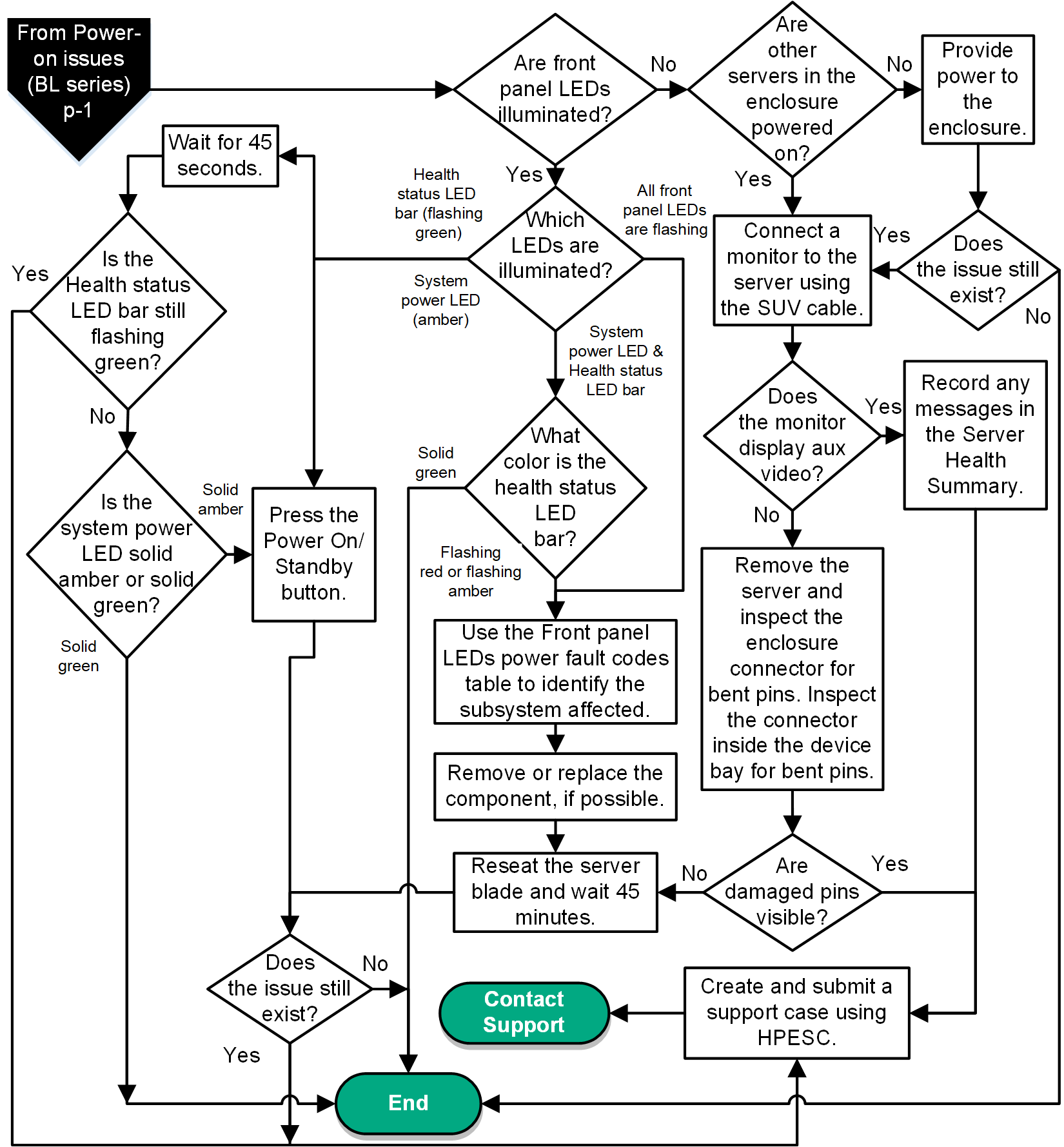Server blade power-on issues flowchart with BL series server blades
The server blade does not power on.
The system power LED is off or solid amber.
The health status LED bar is flashing red or flashing amber.
The server blade is not properly installed in the enclosure.
The server blade is not configured to automatically power on in HPE iLO.
The power being supplied is not sufficient for the server blades installed in the enclosure.
The power cap is not configured properly for the enclosure.
The Onboard Administrator module is not properly installed in the enclosure.
A possible communication failure between HPE iLO and the Onboard Administrator is causing the server blade to wait for permission to power on.
The server blade has a mismatched fabric installed on the mezzanine 1 connector or the mezzanine 2 connector.
Before you make changes to your system, always download the Active Health System log.