Certificates
Estimated reading time: 1 minute
The Certificates form is used to store certificates locally on the OT Link Platform device. The user can install or uninstall certificates from this form.
OT Link Platform includes a default self-signed certificate and therefore all communications are secure by default. A certificate is required only if you want to give the device a DNS name and remove the browser’s security warning.
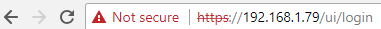
To add a device certificate:
- In the navigation panel, expand System and click Certificates.
- Select the Device Certificate tab.
- Click
 .
.
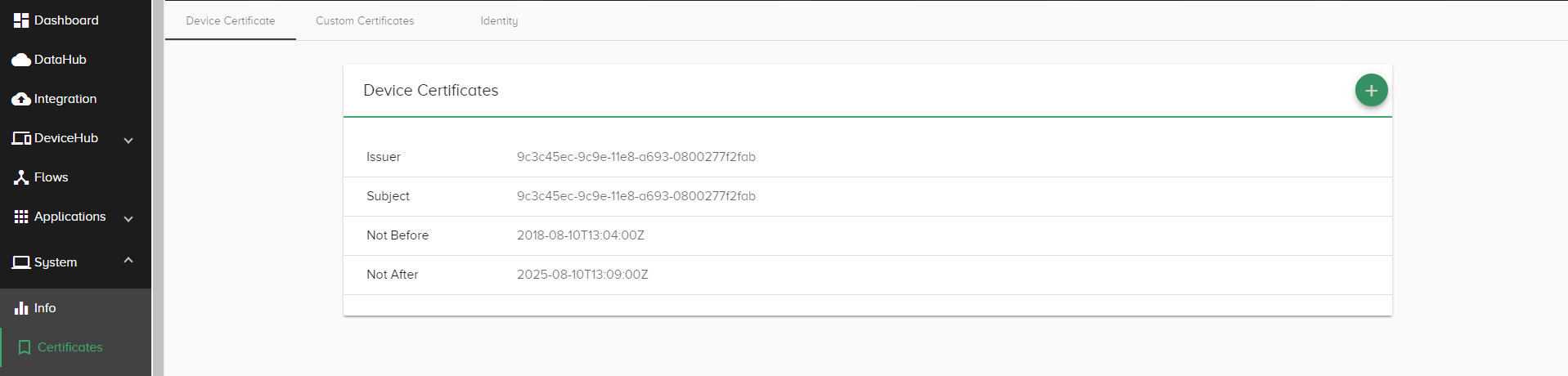
When adding a certificate, the following parameters are required:
- SSL Certificate – After submitting a certificate signing request (CSR) to a certificate authority, you will receive both a certificate and a key. Enter the certificate received from the certificate authority.
- CA Chain – Certificate Authority (CA) Chain – This is the chain of SSL certificates from the root to the end-user certificate, including intermediate certificates.
- Private Key – After submitting a certificate signing request (CSR) to a certificate authority, you will receive both a certificate and a key. Enter the key received from the certificate authority.