Siemens S7-1500
Estimated reading time: 3 minutes
Refer to these sections for details:
Supported Series
Siemens S7-1500 series Ethernet.
Website: http://www.siemens.com/entry/cc/en/
PLC Connection Settings
| Parameters | Recommended | Options | Notes |
|---|---|---|---|
| PLC Type | Siemens S7-1500 absolute addressing (Ethernet) | ||
| PLC Interface | Ethernet | ||
| Port # | 102 | ||
| PLC Station # | 2 | ||
| Rack | 0 | ||
| CPU Slot | 1 | ||
PLC Configuration
The instructions listed here provide only the basic configuration steps. Refer to the Siemens PLC documentation for current, complete details.
The steps shown here are for the Siemens S7-1500 Ethernet series.
Multi-connect: Yes, Max 3
- Do not select DB UTILITAIRES > Attributes > Optimized block access.
- Select General > Protection > Permit access with PUT/GET communication from remote partner.
Import Tags using the TIA Portal
- Create the PLC Tags and click Export and specify a directory where the .xlsx file will be saved.
- Under Program blocks, created Data_block_1 [DB1].
- Right-click on [DB1] and then click Generate source from blocks and specify the directory where the .scl file will be saved.
- Click New PLC and select Siemens S7-1500 (Ethernet).
- Click Settings to set the parameters.
- Click Import Tag.
- Select a file type (.sd; *.db) or select TIA file (.ap12; *.ap13; *.ap14) for import.
Required: To avoid importing an incomplete data set, use the TIA software to compile the TIA file before importing tags. - Select the PLC Tags and Program Blocks to be imported, click Import, and then OK.
OT Link Platform DeviceHub Configuration
To configure DeviceHub for this Siemens S7-1500 Ethernet PLC:
-
DeviceHub > Add Device
Type: Siemens
Driver: Siemens S7-1500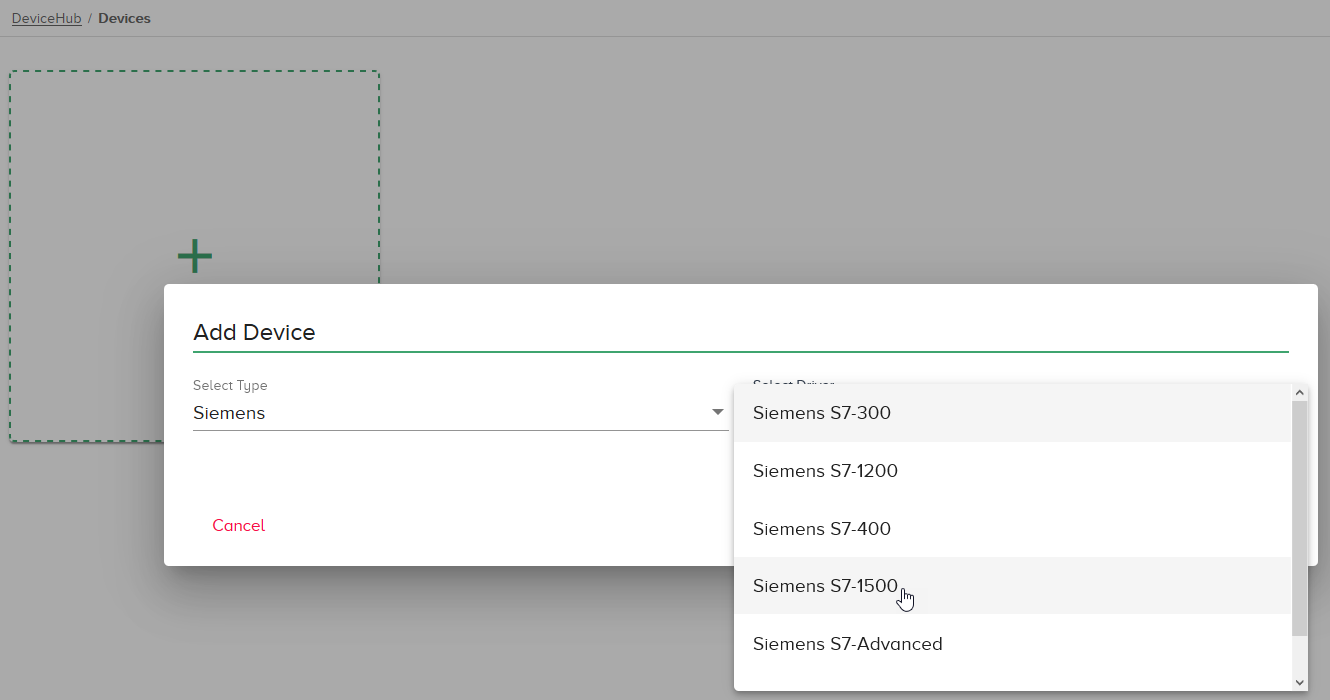
-
Enter details specific to your environment and click Add Device.
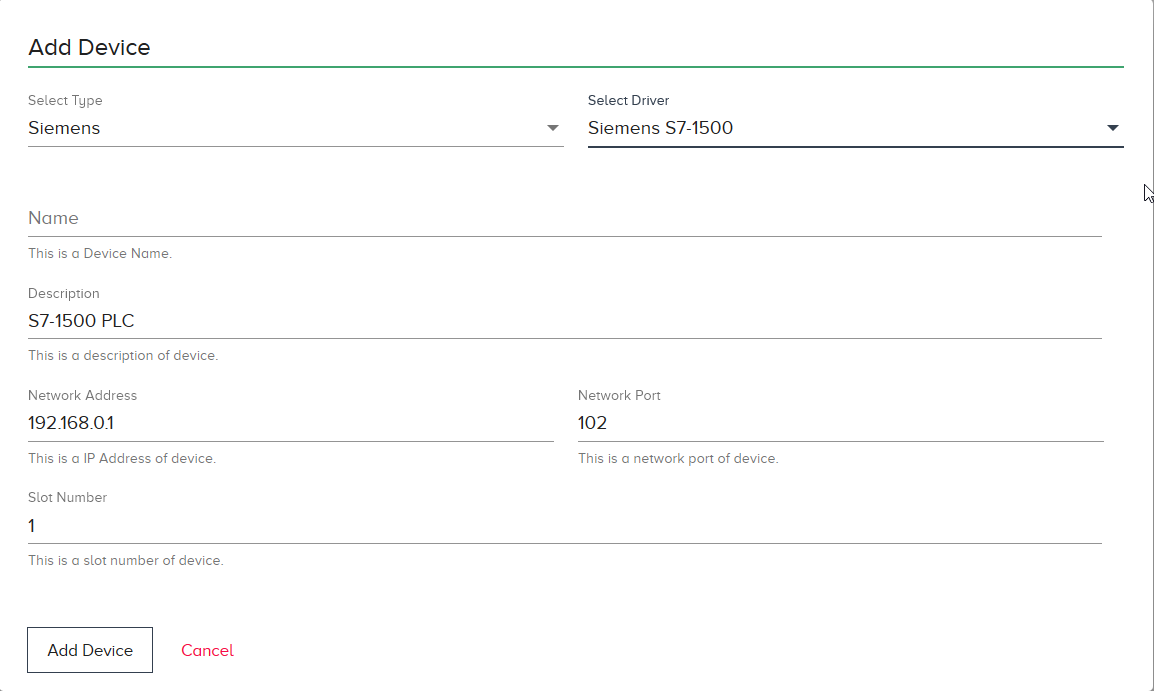
Supported Device Types
|
S7-1500 Data Type |
Data Format |
Description |
|
|---|---|---|---|
|
Byte |
8-bit BCD, Hex, Binary, Unsigned |
8-bit |
|
|
SInt |
8-bit BCD, Hex, Binary, Signed |
8-bit |
|
| Bool | bit | bit | |
|
USInt |
8-bit BCD, Hex, Binary, Unsigned |
8-bit |
|
|
Word |
16-bit BCD, Hex, Binary, Unsigned |
16-bit |
|
|
Int |
16-bit BCD, Hex, Binary, Signed |
16-bit |
|
|
UInt |
16-bit BCD, Hex, Binary, Unsigned |
16-bit |
|
|
DWord |
32-bit BCD, Hex, Binary, Unsigned |
32-bit |
|
|
DInt |
32-bit BCD, Hex, Binary, Signed |
32-bit |
|
|
Real |
32-bit Float |
32-bit |
|
|
UDInt |
32-bit BCD, Hex, Binary, Unsigned |
32-bit |
|
|
Array |
|
|
|
Device Addresses
|
Bit/Word |
DeviceType |
Format |
Range |
Description |
|---|---|---|---|---|
|
B |
PE |
DDDD |
0 ~ 40950 |
|
| W | PE | DDDD | 0 ~ 4095 | |
| B | PA | DDDDd | 0 ~ 40950 | |
| W | PA | DDDD | 0 ~ 4095 | |
| B | MK | DDDDd | 0 ~ 40950 | |
| W | MK | DDDD | 0 ~ 4095 | |
| B | DB | DDDDDd | 0 ~ 327670 | |
| W | DB | DDDDD | 0 ~ 32767 |