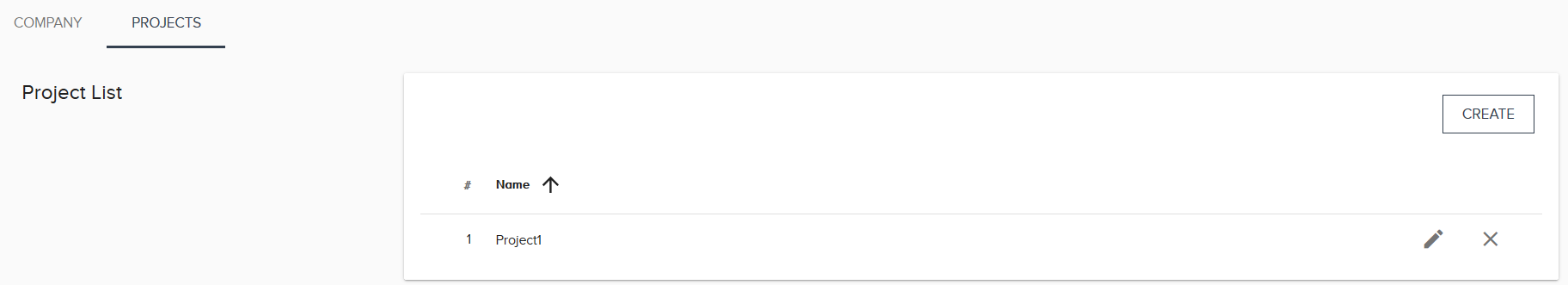Delete a Project
Estimated reading time: 1 minute
You can delete Projects from the Company Project list.
Warning
- A deleted Project cannot be recovered.
- You can delete a Project even if there are devices configured for the Project.
- Deleting a Project will remove Workload Orchestrator connectivity for all devices associated with it.
- You must remove all Projects from a Company before removing a Company from Workload Orchestrator.
To delete a Project from a Company:
**Note:** If multiple Projects have been configured for a Company, select the Project from the companies menu.
- At the top of the Workload Orchestrator window, click the Company Name.
- In the navigation pane, click Settings.
- Click the Projects tab.
- Click
 to the right of the Project you want to delete.
to the right of the Project you want to delete.
A confirmation dialog will prompt you to enter the Project name, displayed in red.