DeviceHub Overview
Estimated reading time: 3 minutes
OT Link Platform DeviceHub enables device connections, message brokering through Tags, and Device Discovery. This overview covers the following DeviceHub related content:
What is DeviceHub?
DeviceHub contains drivers for PLC devices. Drivers are the primary mechanism for connecting to and collecting data from physical devices on the OT Link Platform network. The drivers use the message broker system to collect and publish data in OMA format through IPSO (Internet Protocol for Smart Objects) data topics.
How DeviceHub Works
- DeviceHub involves southbound connections, or connections to PLCs. DeviceHub obtains PLC statistics, input data, and output data at the Edge level.
- DeviceHub collects data from physical devices and publishes it to the OT Link Platform message broker. OT Link Platform can send data securely to the cloud via the DataHub. OT Link Platform can also manage data locally and send it to any desired destination.
- DeviceHub supports OMA objects. It can classify collected data from PLCs by adding OMA tagging before publishing it.
- There are many different device drivers included in DeviceHub. DeviceHub supports many different PLC manufacturers, such as Siemens, Allen-Bradley, Mitsubishi, and Omron.
Southbound vs Northbound:
- Southbound: Connections from DeviceHub to PLCs.
- Northbound: Connections from DeviceHub to the cloud.
What Can I Configure in DeviceHub?
DeviceHub consists of different features for connecting to devices and collecting data: Devices, Tags, Device Discovery, and Flows.
DeviceHub Feature Summary:
Devices: View connected devices and set up to new device connections.
Tags: Create IPSO topics for reading, writing, and polling device registers. You can copy tags for each purpose here.
Device Discovery: Find devices connected to the same network as the OT Link Platform network.
Flows: A visual language that enables custom functions and procedures for PLC data collection and publishing.
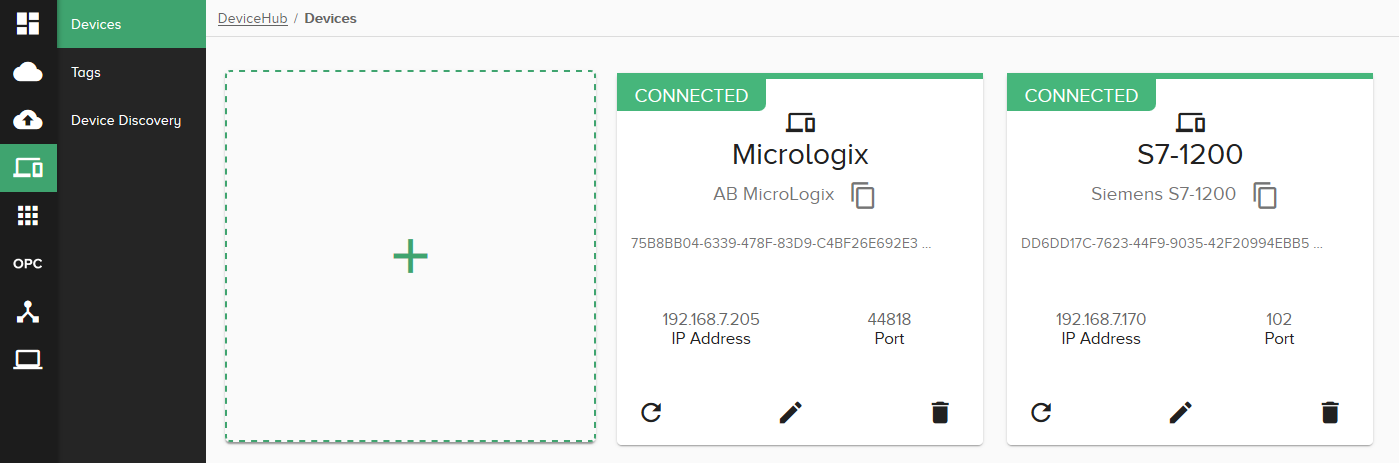
Refer to these procedures to configure DeviceHub:
- Device Discovery
- DeviceHub Add, Monitor, or Delete Device
- DeviceHub Add a Tag
- DeviceHub OMA Binding
- OT Link Platform Flows
DeviceHub Architecture
The Message Broker and IPSO
Topics
The OT Link Platform message broker uses IPSO Topics. Devices publish messages to and receive data from IPSO Topics via the message broker. OT Link Platform hosts the messaging broker system, and PLC devices act as clients for the message broker.
- For example, suppose that you create a Topic for an individual register of a PLC device on DeviceHub. The Topic will allow you to read data from the register from any location on the network by subscribing to the Topic.
Flows
Flows is a visual language that enables custom functions and procedures for PLC data collection and publishing.
- You can create Flows to quickly start viewing data from device in the native OT Link Platform environment. This is the quickest way to start viewing data from PLC registers without setting up cloud connectivity.
- Flows allows data publishing to the cloud, to local files, or to the database through its easily customizable workflows.
Cloud Connectors
Cloud Connectors enable cloud connectivity with OT Link Platform. DataHub Cloud Connectors use MQTT protocol to securely push data to the cloud from OT Link Platform.
- See the DataHub Overview for more information on how the DataHub feature works and how to start adding Cloud Connectors to OT Link Platform.