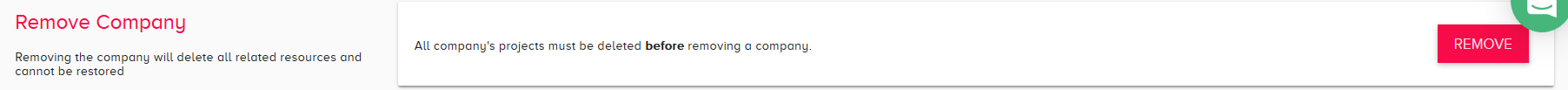Delete a Company
Estimated reading time: 1 minute
You can delete a Company from a Workload Orchestrator account. It is important to understand the requirements and consequences listed below.
Warning
- Deleting a Company removes all related resources, such as Projects, Devices, and Teams. Once deleted, Company configurations cannot be restored.
- Before deleting a Company, you must delete all of its Projects.
- Once a Company is deleted, a new Company with the previously deleted Company name cannot be created.
To delete a Company:
-
At the top of the Workload Orchestrator window, click the Company Name.
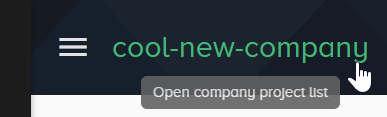
If you have configured multiple Companies, select the Company to delete from the companies menu from when you login to Workload Orchestrator.
-
Click Settings to view the configuration listed in the Company tab.
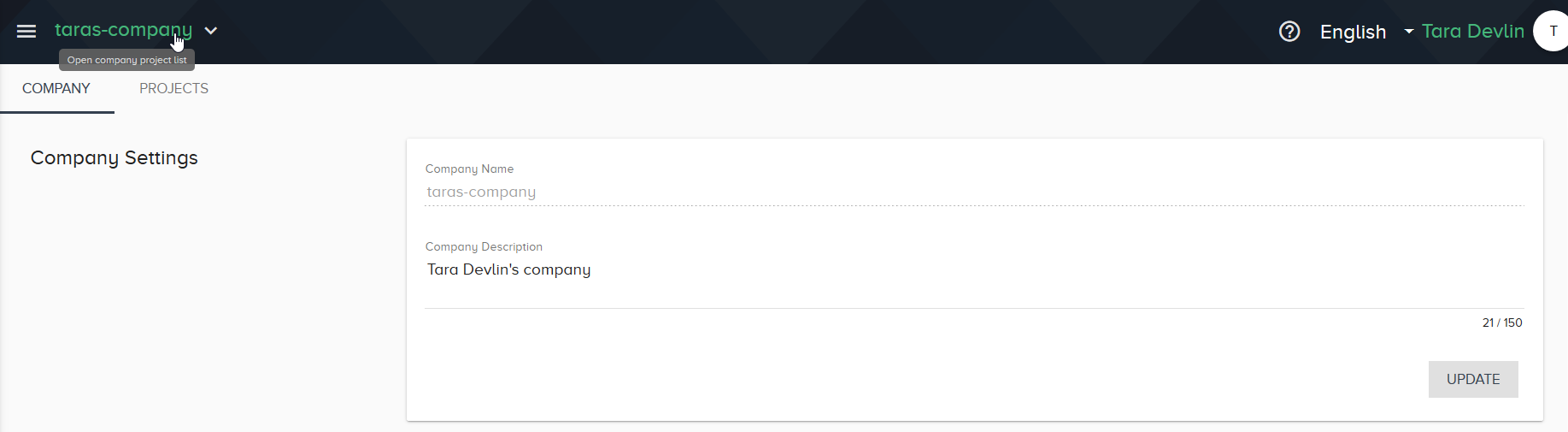
- In the Settings window, click the Projects tab..
- Click
 next to each Project. See, Delete a Project.
next to each Project. See, Delete a Project. - In the Settings window, click the Company tab.
- Scroll to the bottom of the window and click Remove. A confirmation dialog will prompt you to enter the Company name.