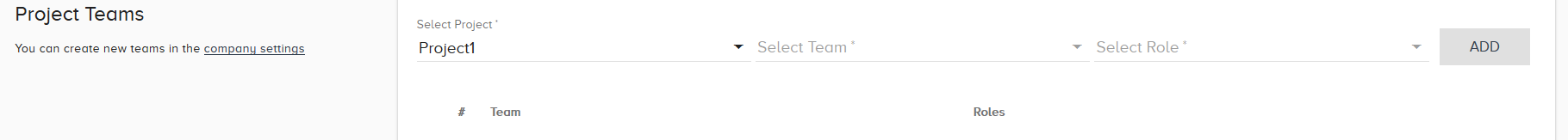Projects Settings
Estimated reading time: 1 minute
Projects Settings contain the following sections for configuring Company Project settings in Workload Orchestrator:
Project List
This section allows you to create and manage Workload Orchestrator Projects.
Click Create to add another Project.
 will immediately remove Projects.
will immediately remove Projects.
 will enable you to change Project descriptions.
will enable you to change Project descriptions.
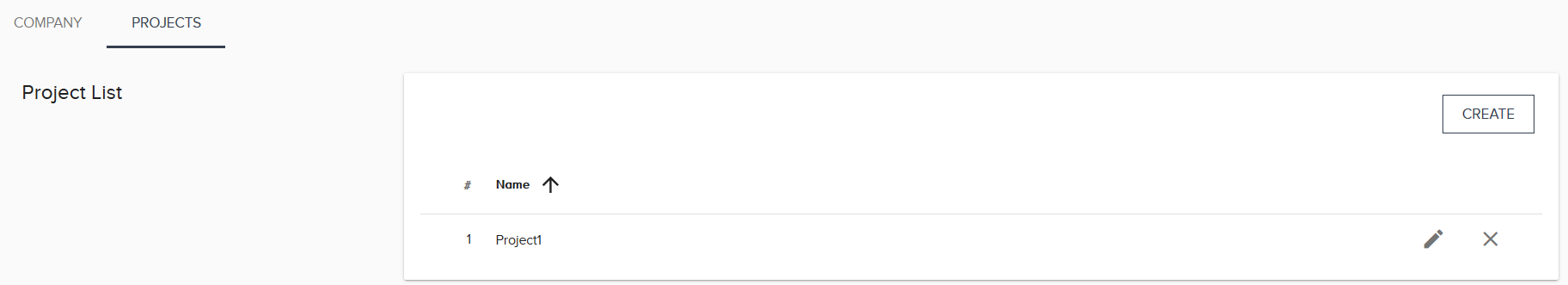
Project Teams
This section is nearly identical to the Project Team Settings.
To Add a Company Team to a Project:
- First, define a Team at the company level through the Company Settings page.
- Select the Project from the Project drop-down menu.
- Select the Team from the Team drop-down menu.
- Assign the Team a role with the Role drop-down. Click Add.
To Change a Team Role:
- Click the drop-down menu on the right side of a Team.
- Select Write or Read as the Team role.
To Remove a Team from the Project:
-
Click
 on the right side of a Project Team.
on the right side of a Project Team.The Team will be immediately removed from the Project.