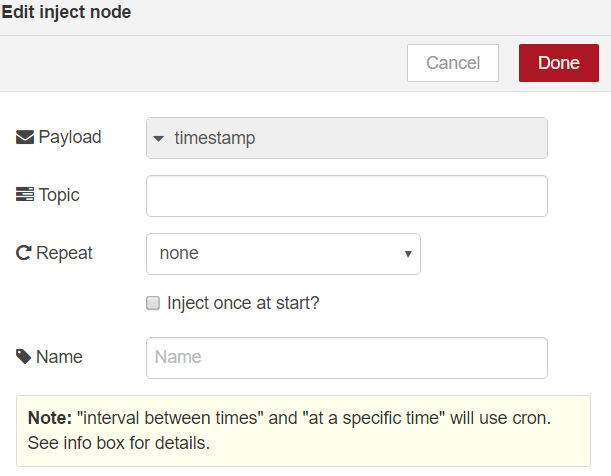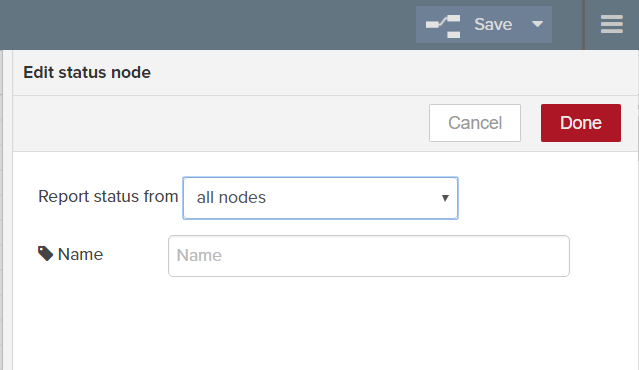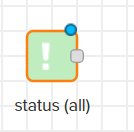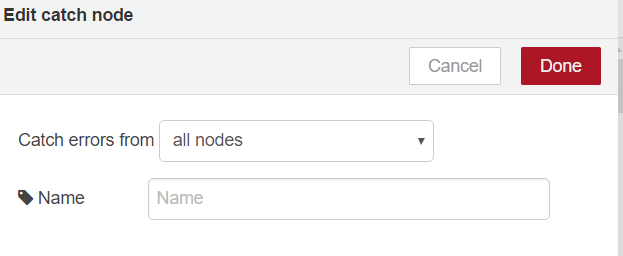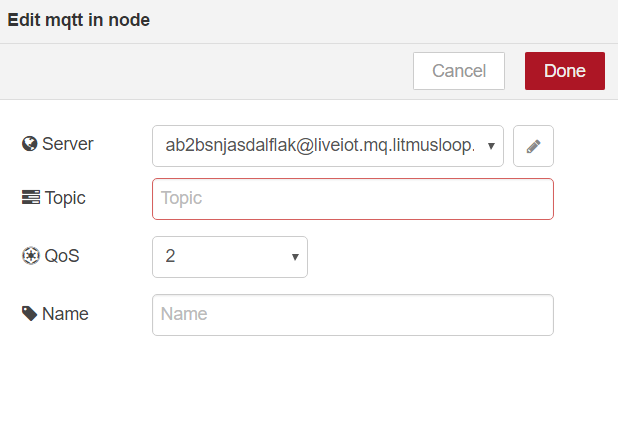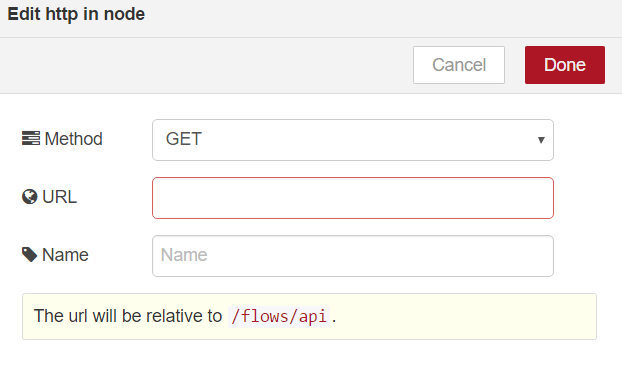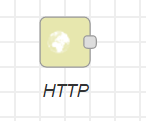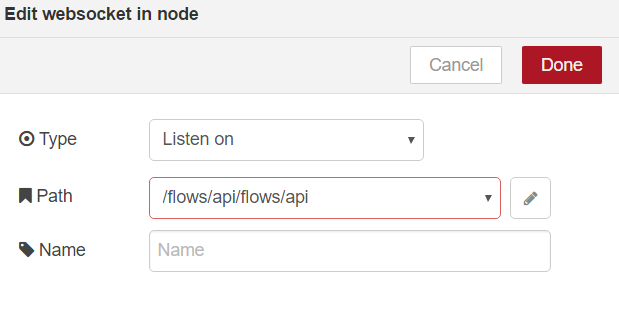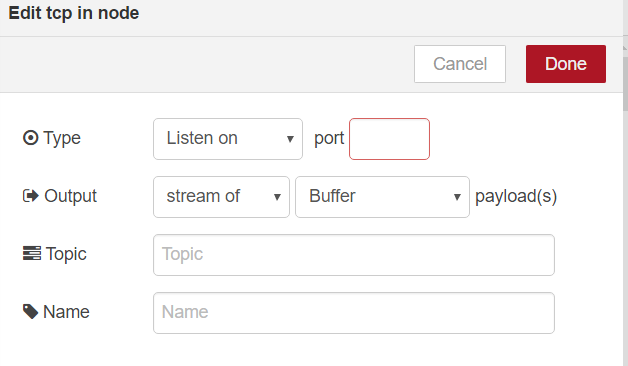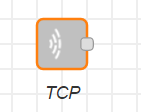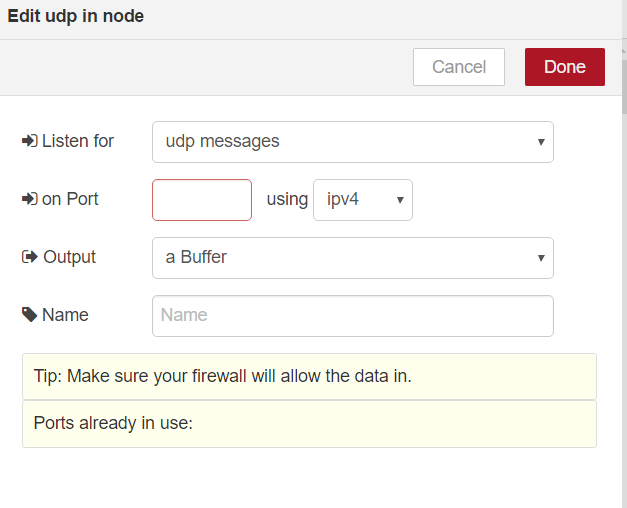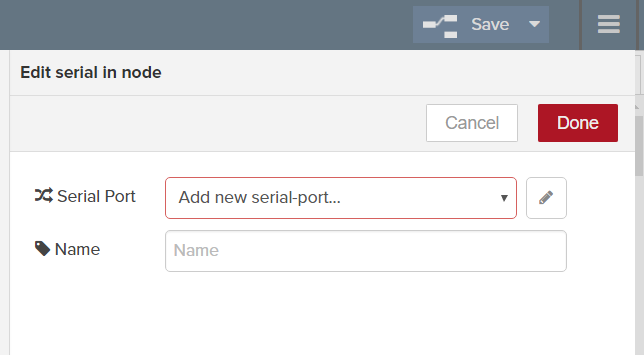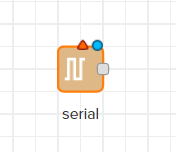Input Nodes
Estimated reading time: 8 minutes
Basic input nodes are defined to satisfy the needs of almost all standard IoT applications. A brief explanation of each input node is listed here.
Inject NodeUsed this node to inject timestamp or user defined parameters into a payload. It can be configured to inject at a defined interval or can be done manually. The Inject node has a timestamp defined in milliseconds since 1970\. The node also can inject various JavaScript parameters. Also, the user can inject a string, number, Boolean, or JSON schema into a message. The Repeat interval can be set to between two times or at a specific time.
|
Inject
[
{
"id": "ea431baa.b2d16",
"type": "tab",
"label": "Flow 1"
},
{
"id": "a201cdf.fe1163",
"type": "inject",
"z": "ea431baa.b2d16",
"name": "",
"topic": "",
"payload": "",
"payloadType": "date",
"repeat": "",
"crontab": "",
"once": false,
"x": 440,
"y": 180,
"wires": [
[]
]
}
]
|
|
Status NodeAs the name implies, use this node to report status on all nodes or specific nodes.
|
|
|
Catch NodeThis node is used to catch any errors that a flow may cause. If the node provides an error while handling a message, the catch node catches it and returns the error message with the required details.
|
Catch
[
{
"id": "ea431baa.b2d16",
"type": "tab",
"label": "Flow 1"
},
{
"id": "973f1926.654d08",
"type": "catch",
"z": "ea431baa.b2d16",
"name": "",
"scope": null,
"x": 420,
"y": 200,
"wires": [
[]
]
}
]
|
|
MQTT NodeMQTT Node is used to listen to a topic and receive the messages that are being published on the topic. The user can connect to a broker with the basic authentication and define the topic to listen on. This node also supports quality of service (QoS).
|
MQTT
[
{
"id": "ea431baa.b2d16",
"type": "tab",
"label": "Flow 1"
},
{
"id": "bbd360f1.c9e31",
"type": "mqtt in",
"z": "ea431baa.b2d16",
"name": "MQTT",
"topic": "HPE/devices/project",
"qos": "2",
"broker": "5fb9e11d.1939d",
"x": 420,
"y": 180,
"wires": [
[]
]
},
{
"id": "5fb9e11d.1939d",
"type": "mqtt-broker",
"z": "",
"broker": "liveiot.mq.litmusloop.com",
"port": "1883",
"clientid": "ab2bsnjasdalflak",
"usetls": false,
"compatmode": true,
"keepalive": "60",
"cleansession": true,
"willTopic": "",
"willQos": "0",
"willPayload": "",
"birthTopic": "",
"birthQos": "0",
"birthPayload": ""
}
]
|
|
HTTP NodeThis node acts as a web server and receives all the HTTP requests. Output message with HTTP body is delivered along with any response. The message can be an encoded message or a JSON file.
|
HTTP
[
{
"id": "ea431baa.b2d16",
"type": "tab",
"label": "Flow 1"
},
{
"id": "e3f36a7c.20c3d8",
"type": "HTTP in",
"z": "ea431baa.b2d16",
"name": "HTTP",
"url": "",
"method": "get",
"swaggerDoc": "",
"x": 440,
"y": 200,
"wires": [
[]
]
}
]
|
|
Web Socket NodeThis node provides an endpoint for a browser to set up a web socket connection. It offers different combinations of browsers and servers.
|
Web Socket
[
{
"id": "ea431baa.b2d16",
"type": "tab",
"label": "Flow 1"
},
{
"id": "3fdc2b7d.114304",
"type": "websocket in",
"z": "ea431baa.b2d16",
"name": "Web Socket",
"server": "46fd1826.e79f68",
"client": "",
"x": 480,
"y": 240,
"wires": [
[]
]
},
{
"id": "46fd1826.e79f68",
"type": "websocket-listener",
"z": "",
"path": "/flows/api",
"wholemsg": "false"
}
]
|
|
TCP NodeUse this node to connect to a TCP port or accept any TCP request on a particular port. Messages can be sent over TCP in various formats: single or stream of buffer, string or base64.
|
TCP
[
{
"id": "ea431baa.b2d16",
"type": "tab",
"label": "Flow 1"
},
{
"id": "eae466b7.a1aee8",
"type": "tcp in",
"z": "ea431baa.b2d16",
"name": "TCP",
"server": "server",
"host": "",
"port": "1883",
"datamode": "stream",
"datatype": "utf8",
"newline": "",
"topic": "litmusloop/device",
"base64": false,
"x": 480,
"y": 200,
"wires": [
[]
]
}
]
|
|
UDP NodeUse this node to connect to a UDP port and receive messages that are being sent on the same port. A UDP message can be generated with data in the output of a buffer, string, or base64 string.
|
UDP
[
{
"id": "ea431baa.b2d16",
"type": "tab",
"label": "Flow 1"
},
{
"id": "fcadf1ae.22c68",
"type": "udp in",
"z": "ea431baa.b2d16",
"name": "UDP",
"iface": "",
"port": "5683",
"ipv": "udp4",
"multicast": "false",
"group": "",
"datatype": "utf8",
"x": 520,
"y": 200,
"wires": [
[]
]
}
]
|
|
Serial NodeUse this node to read data from a serial port.
|
[
{
"id": "28a47eb0.f0cf92",
"type": "tab",
"label": "Test"
},
{
"id": "2fd601dd.b10d6e",
"type": "serial in",
"z": "28a47eb0.f0cf92",
"x": 260,
"y": 200,
"wires": [
[]
]
}
]
|
|